Situatie
Solutie
Although it pales compared to other high-end video editors, it does the job of compressing videos. To compress a video with iMovie, you’ll need to install the iMovie app from the App Store if you haven’t done so. Once installed, launch the app and tap “Start New Project” at the bottom of the screen. Then select “Magic Movie” from the pop-up that appears.
Choose the video you want to compress, then tap “Create Magic Movie” at the bottom of the screen.
At this stage, you can run any other edits you’d like to make to your video, then tap “Done” in the top left corner.
Tap the “Export and Share” button at the top right, and select “Share Video.”
Tap “Options” to select your preferred resolution. The lower the resolution, the smaller your video file will be.
Tap “Done” and save the new video to your iPhone or directly send it to the recipient.

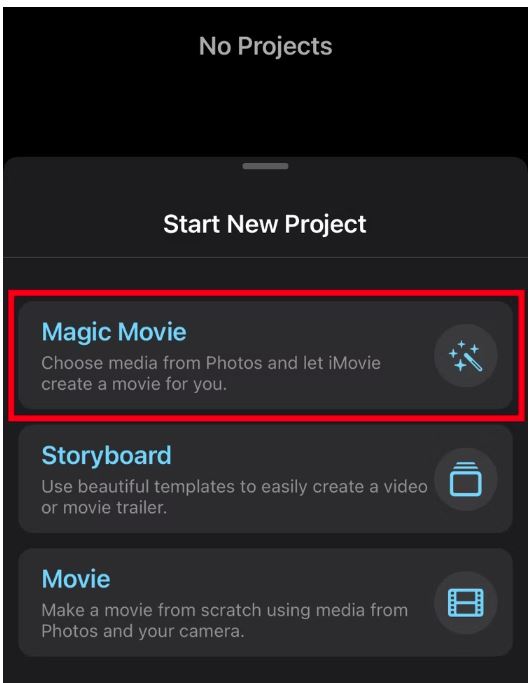
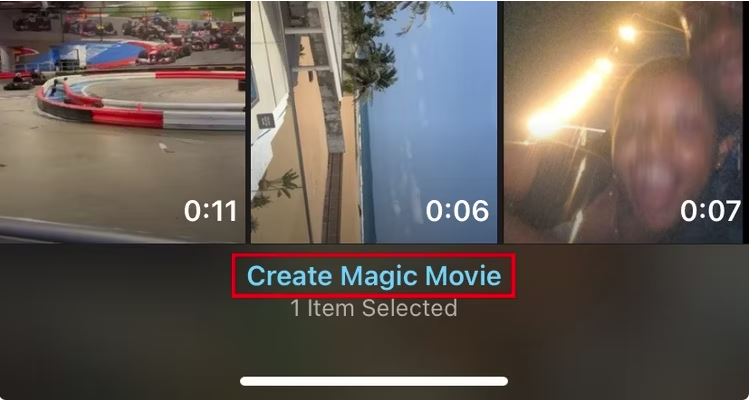
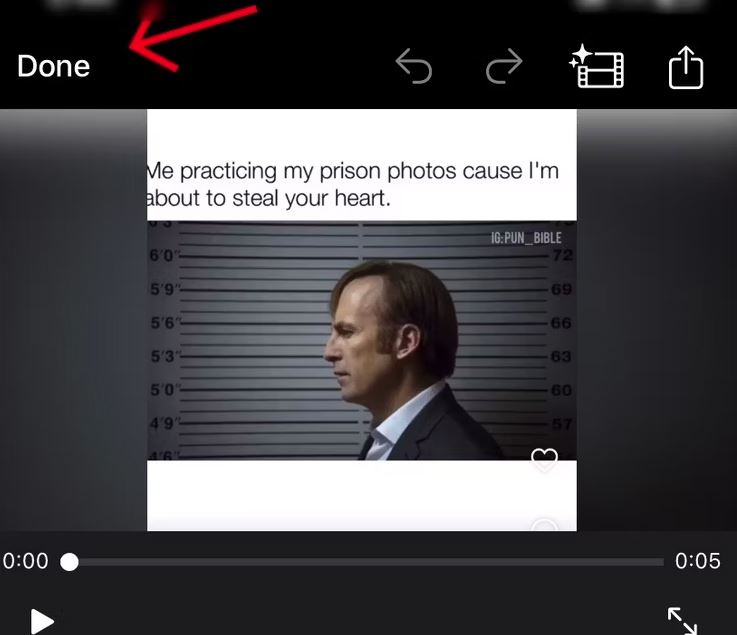
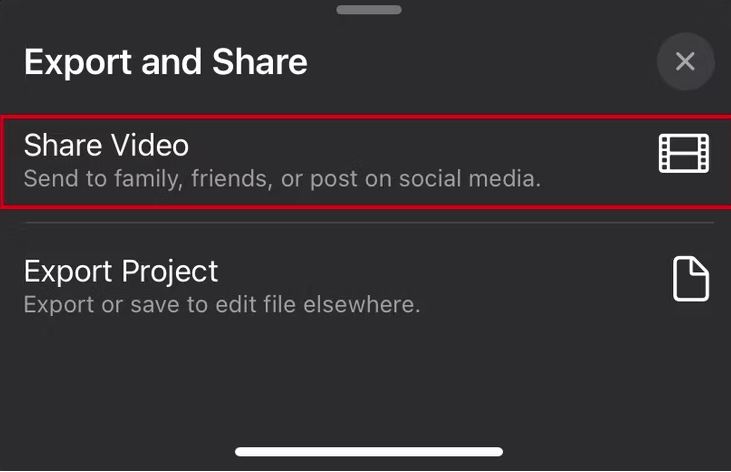
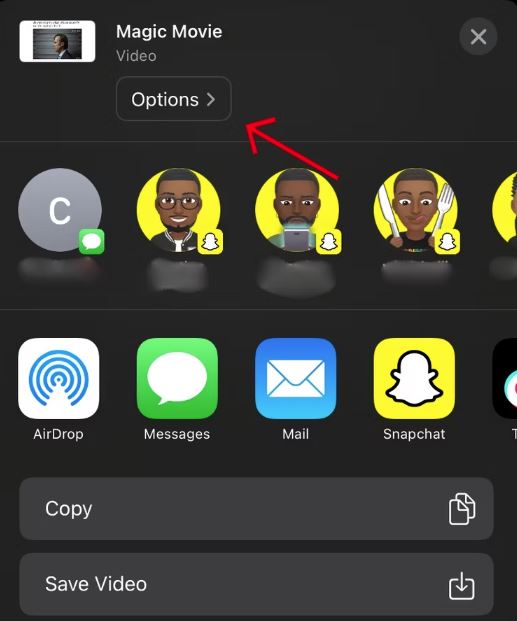

Leave A Comment?