Situatie
Solutie
Accessing DNS Server Properties for All WiFi ConnectionsStep 1: Start Menu
- Press the WIN key to open the Start Menu and type network adapter . One of the results should be Manage Network Adapter settings (see below). Select it and press ENTER.
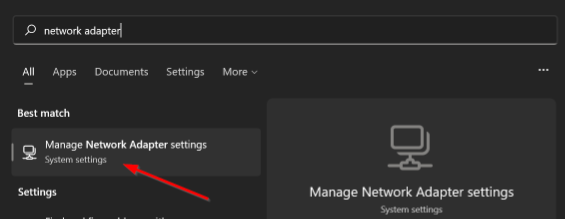
Step 2: Settings App – Advanced Network Settings
- You’re now in the Settings app on the page Network & internet > Advanced network settings.
- Expand the Wi-Fi row and click View additional properties as shown below:
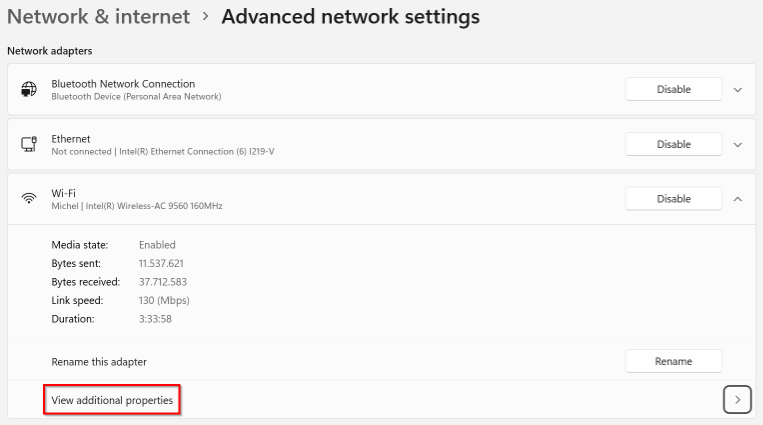
Step 3: Settings App – View Additional Properties
- You’re now in the Settings app on the page Network & internet > Advanced network settings > View additional properties.
- Expand Wi-Fi properties. Now you’re finally in the right place to adjust the DNS server settings for all WiFi networks (i.e., per WiFi adapter).
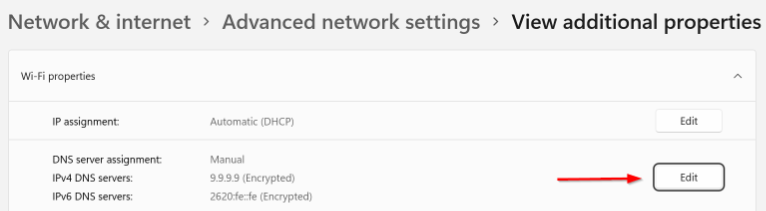

Leave A Comment?