Situatie
You can use a PIN code in Windows 10 to sing-in to your PC. A PIN is a shortcode that you can type to sign in to Windows 10. This code must be at least four characters long and usually includes digits.
Solutie
Pasi de urmat
Choose “Sign-in options.” On the right side, you see sign-in options. To create a PIN, click or tap Windows Hello PIN and then the Add button.


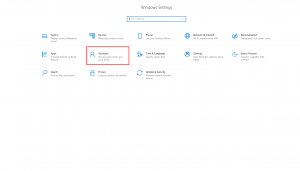

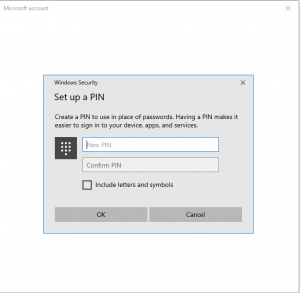
Leave A Comment?