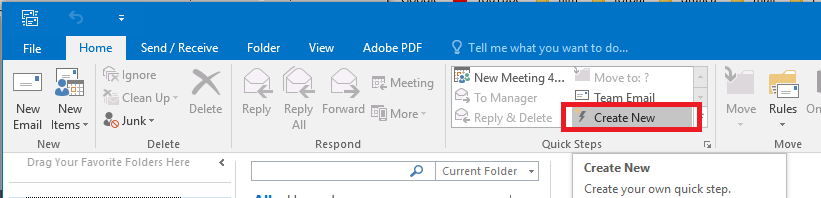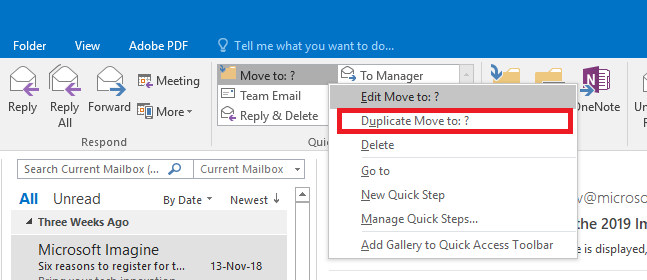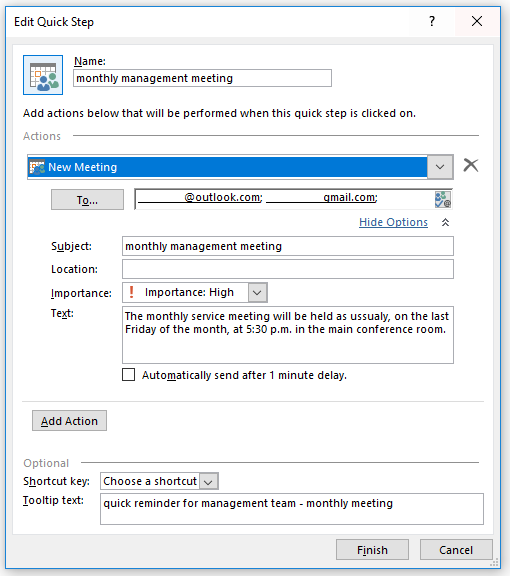Situatie
Outlook Quick Steps is a handy feature that allows you to automate repetitive tasks in Outlook. It’s an automated way to perform a multiple series of individual steps in Outlook.
Solutie
1. You can create a Quick Step by doing one of the following:
– In the Quick Steps gallery, click Create New to begin creating a custom Quick Step.
OR
– In the Quick step list, right-click an existing Quick Step on which you want to base the new Quick Step, and then click Duplicate. Then you can edit the duplicated step as you need.
2. In the First Time Setup or Edit Quick Step dialog box, provide the necessary information, and then click Finish.