Situatie
- Open the cmd.exe in administrator mode
- Search the folder you want to secure : for example our folder will be named “test”
- Then type in cmd.exe the following lock command : Cacls “D:\test” /E /P everyone:n ; After that your folder is secured/locked

- Then when you want to open/move/delete the “test” folder you will need administrator privillege.
- To unlock the folder, type in cmd.exe the following unlock command : Cacls “D:\test” everyone:f ; After that your folder returns to the initial form
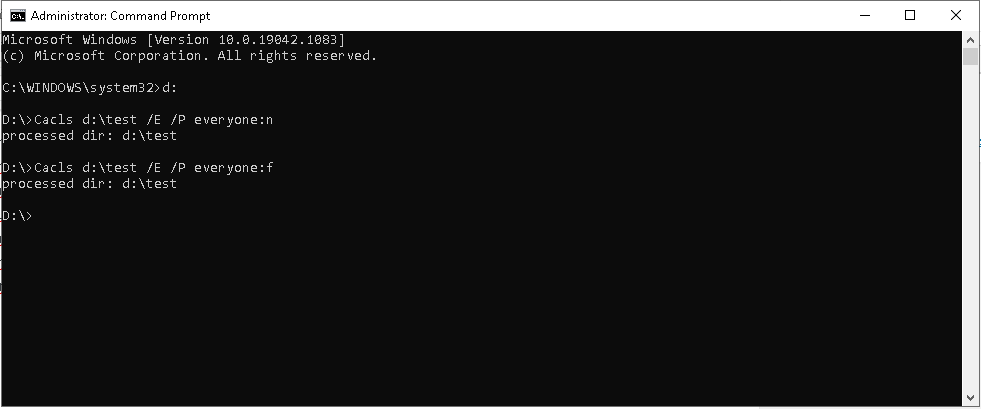

Leave A Comment?