Situatie
Although there are several ways to access your Windows computer if you forget your password, using a “Password Reset Disk” is by far the fastest. If you fear that you may someday forget your PC’s password, we recommend creating a password reset disk immediately.
Compared to other password reset methods (security questions, for example), a password reset disk is easier to create and way more secure.
Solutie
Pasi de urmat
You can create a password reset disk using the “Forgotten Password Wizard” located in the Control Panel. Follow the steps below to get it done.
Type “control panel” in the Windows search bar and click Control Panel on the result.
That’ll launch the Forgotten Password Wizard, the built-in recovery tool that lets you create a password reset disk in Windows 10. Insert the USB flash drive into your computer and click Next.
If you have multiple USB drives connected to your computer, select your preferred drive from the drop-down list and click Next to proceed.
Enter the current account password in the provided box and click Next to proceed. Leave the box empty if the account isn’t password-protected.
Wait for the Forgotten Password Wizard to create the reset disk and click Next when the progress bar hits 100%.
Click Finish to close the wizard.
You’ll be prompted to label the disk “Password Reset” but we don’t recommend doing so. If the flash drive falls into the wrong hands, it becomes too easy for the holder to guess what the disk can be used for. Simply keep the disk in a safe place and don’t use it for anything else. If you choose to label the disk, make sure the label is cryptic; use a code, name, or a pseudo-label that only you can understand.






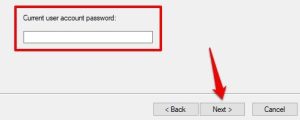
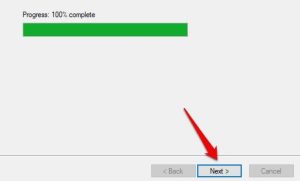

Leave A Comment?