Situatie
You need to add a control for some apps, settings, and features in order to use them from Control Center.
Solutie
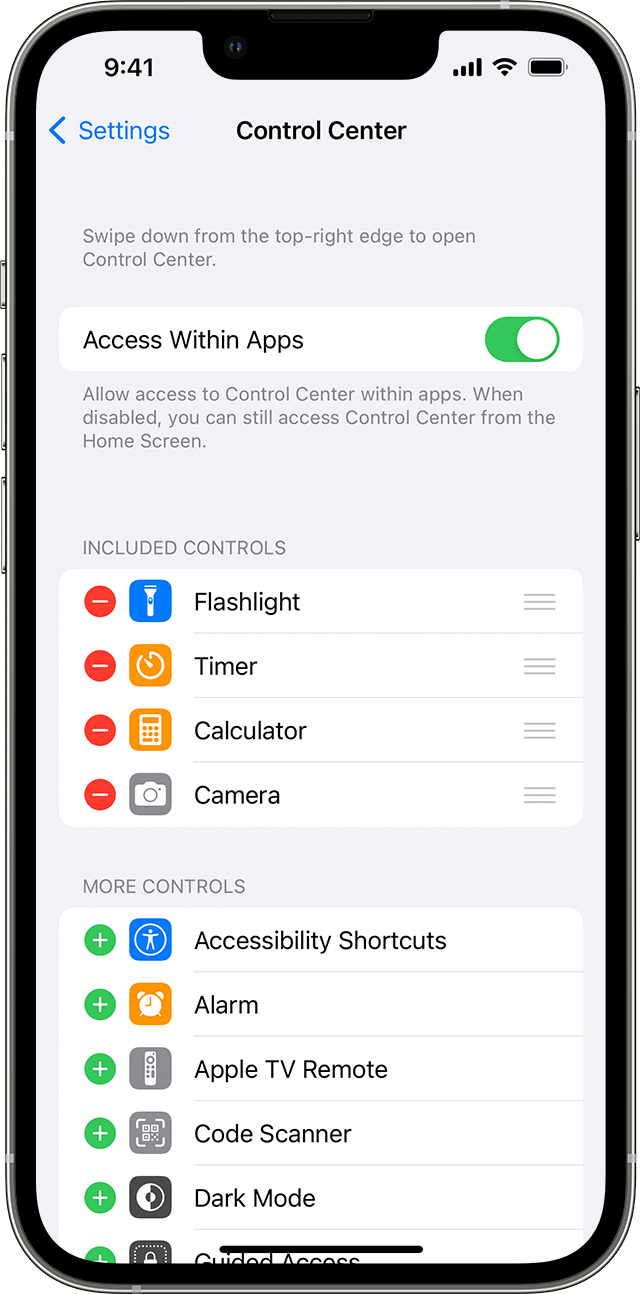
How to add a control
- Go to Settings > Control Center.
- Tap the Add button
 next to the app or feature that you want to add.
next to the app or feature that you want to add.
From here, you can also turn on Access Within Apps, so that when you’re using an app, you can still open Control Center.
How to remove a control
- Go to Settings > Control Center.
- Tap the Remove button
 , then tap Remove next to the app or feature that you want to remove.
, then tap Remove next to the app or feature that you want to remove.
How to rearrange a control
- Go to Settings > Control Center.
- Touch and hold the Reorder button
 and move the controls in the order that you want.
and move the controls in the order that you want.
