Situatie
This article describes how to control the auto upgrade or downgrade of the Secure Access Client when connecting to an Access Gateway Enterprise Edition appliance.
Each time the Virtual Private Network (VPN) client (Secure Access Client) connects to the logon point of Access Gateway Enterprise Edition appliance, the version information is exchanged. This ensures that updates to the appliance firmware are automatically sent to each client. In certain scenarios, such as when troubleshooting an issue with technical support, there might arise a need to temporarily disable the auto-update functionality to isolate the issue.
Solutie
To change the auto upgrade or downgrade, set the value to 0 (zero) in the following registry setting:
HKLM\Software\Citrix\Secure Access Client\EnableAutoUpdate to ‘0‘.
If you set this value to 0 (zero), then the Secure Access Client does not update automatically.

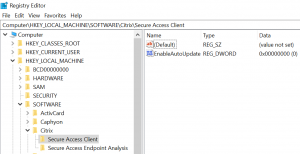
Leave A Comment?