Situatie
In case you have a system failure and the windows restart automatically and you want that option to be disabled i have the next solution.
Solutie
To prevent the windows 7 restart after a system failure you will need too follow the next steps:
Step 1: Click on the Start button and then on Control Panel.
Step 2: Simply double-click on the System icon.
Step 3: In the task pane on the left, click the Advanced system settings.
Step 4: Locate the Startup and Recovery section near the bottom of the window and click on the Settings… button.
Step 5: In the Startup and Recovery window, locate and uncheck the checkbox next to Automatically restart.
Step 6: Click OK in the Startup and Recovery window after that click OK in the System Properties window and now you can close the System window.

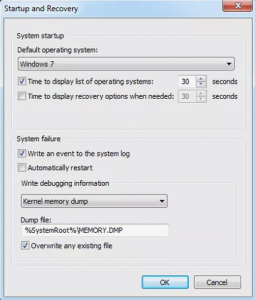

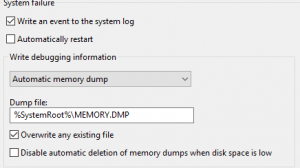
Leave A Comment?