Situatie
Check the steps below to see how you can enable or disable the app & browser control from Windows 11.
Solutie
1. Press the Windows key + I to open Settings.
2. Go to Privacy & Security, then click on Windows Security.
3. Go to App & browser control.
4. Select Reputation-based protection settings.
5. From here you can enable/disable the app & browser control. Each option must be enabled or disabled individually.


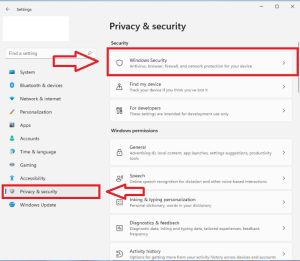
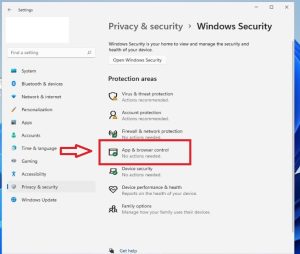

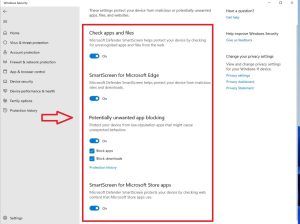
Leave A Comment?