Situatie
Booting up your PC faster is possible with Windows fast startup.
Solutie
Search for and open Control Panel using the search feature.
Choose View by: Category, then select Hardware and Sound.
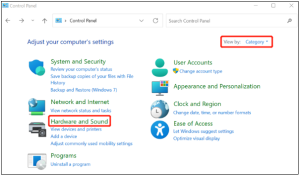
Select Power Options.
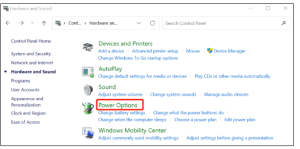
Select Choose what the power buttons do.
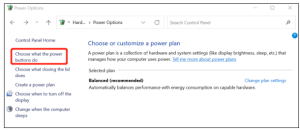
Click Change settings that are currently unavailable.

Check or uncheck turn on fast startup to enable or disable the feature.
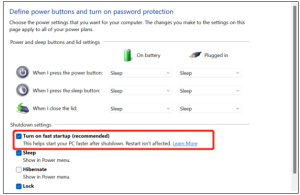

Leave A Comment?