Situatie
Resetting your Windows 11 PC will allow you fix issues . Doing so erases all your settings and allows you to start again with a clean slate.
Solutie
To begin the reset process, open the Settings app on your Windows 11 PC. Do this by pressing Windows+i keys at the same time.
In Settings, from the left sidebar, select “System.”
On the “System” page, click “Recovery.”
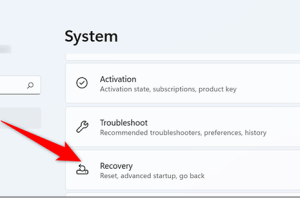
In the “Recovery” menu, next to “Reset this PC,” click “Reset PC.”

You will see a “Reset this PC” window. In this window, choose one of the following two options:-Keep My Files: Select this option to delete your apps and settings but keep your personal files.
-Remove Everything: Choose this option to remove your apps, settings, and even personal files.

Follow the instructions displayed on your screen to finish resetting your PC. When your PC is all reset, you’re ready to configure it from scratch.

Leave A Comment?