Situatie
Check the steps below to see how to fix “Choose where to get apps” grayed out in Windows 10 and Windows 11 via Group Policy.
Solutie
1) Press Windows key + R to open Run and type gpedit.msc
2) Go to path Computer Configuration/Administrative Templates/Windows Components/Windows Defender SmartScreen/Explorer and open Configure App Install Control.
3) Make sure Not Configured is checked and press OK.


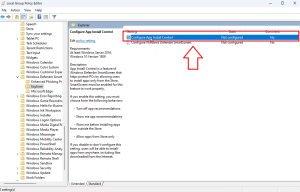

Leave A Comment?