Situatie
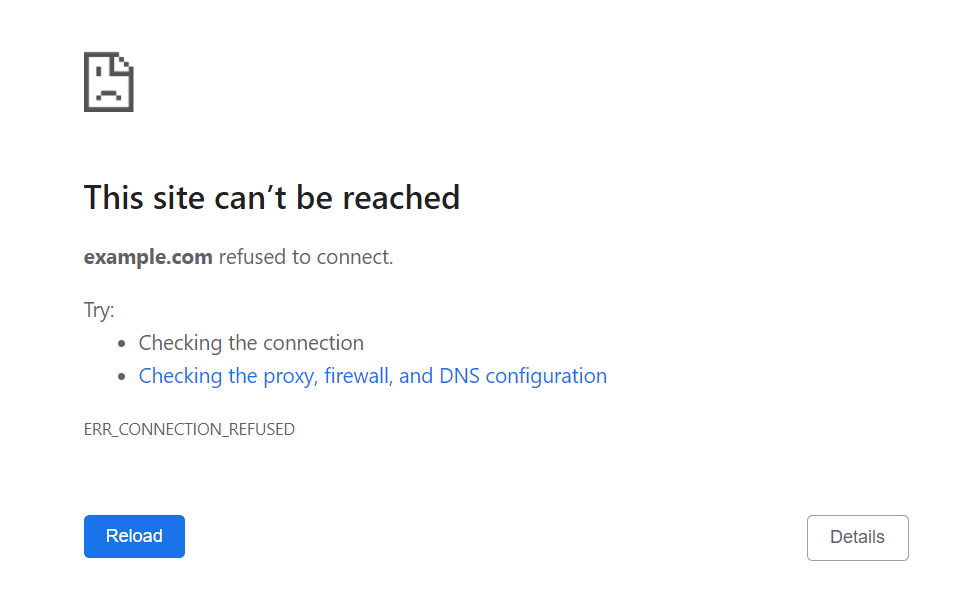
Solutie
Here’s how to check proxy settings on a Windows system:
- Open Control Panel.
- Navigate to Network and Internet -> Internet Options -> Connections -> LAN Settings.
- Make sure to uncheck both Automatically detect settings and Use a proxy server for your LAN (These settings will not apply to dial-up or VPN connections).
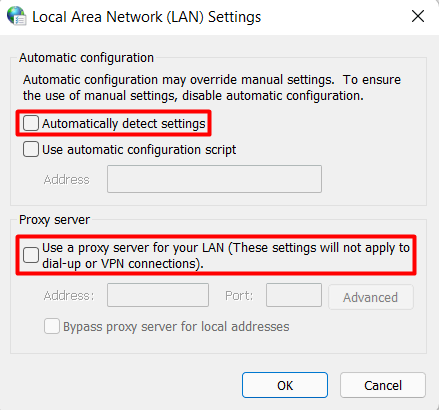
- Click OK.

Leave A Comment?