Situatie
If your emails are showing as plain text in Outlook, check the steps below to see how you can fix them.
Solutie
1. Go to File
2. Select Options
3. Click on the Trust Center tab and go to Trust Center Settings
4. Go to the Email Security tab and uncheck the box next to Read all standard mail in plain text
5. Press OK for both windows to save the settings then restart Outlook.

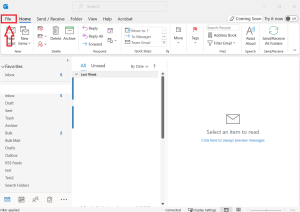
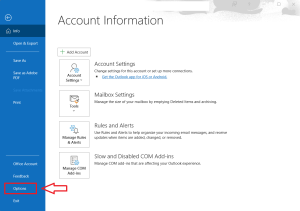
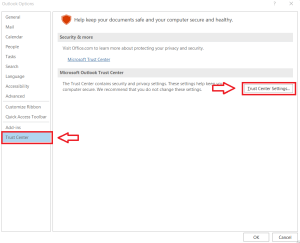
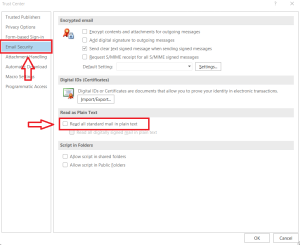

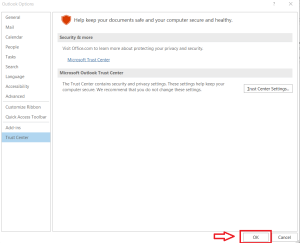
Leave A Comment?