Situatie
Solutie
Pasi de urmat
Use accessible font format
- Select your text.
- Select the Format Text tab.
- In the Font group, which provides options for font type, size, style, and color, select your formatting choices.
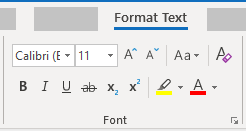
Adjust space between sentences and paragraphs
- Increase or decrease white space between sentences and paragraphs
- Select your text.
- Select the Format Text tab.
- In the Paragraph group, in the lower-right corner of the group, select the Dialog box launcher button.
- The Paragraph dialog box opens, showing the Indents and Spacing tab.
- Under Spacing, select the spacing options you want.
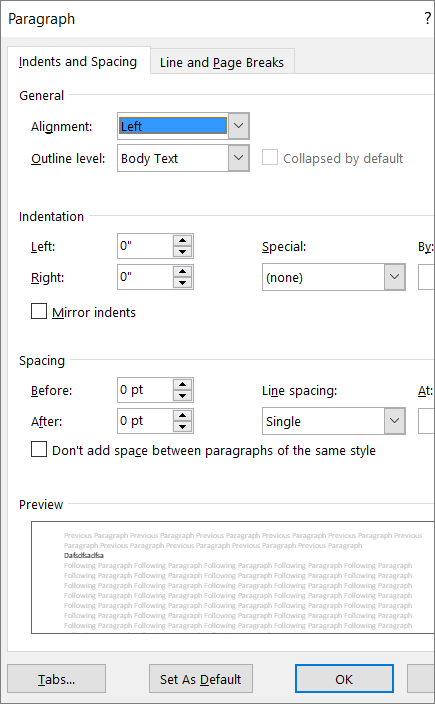

Leave A Comment?