Situatie
Some Windows users have been getting an error message on opening up the command prompt on their systems. As it turns out, upon opening up a command prompt window, the “Process exited with code 1” error message is shown.
Solutie
Pasi de urmat
First of all, open up the Run dialog box by pressing Windows key + R on your keyboard.
- In the Run dialog box, type in Regedit and then hit the Enter key.
- This will open up the Windows Registry window.
- In the address bar provided at the top, copy and paste the following path:
Computer\HKEY_CURRENT_USER\Software\Microsoft\Command Processor
- Once you are there, on the right-hand side, right-click on the AutoRun key provided, and from the drop-down menu, choose the Delete option.
With that done, go ahead and perform a system restart. As your PC boots up, open up a command prompt window and see if the error message is still there.

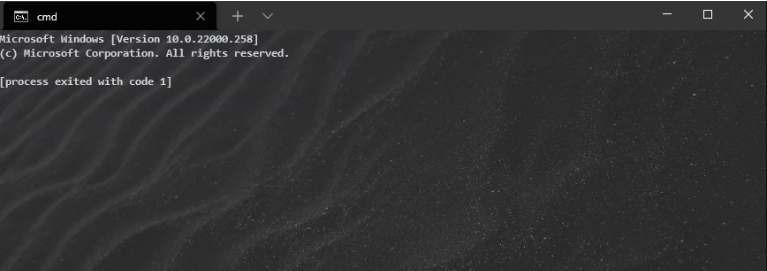
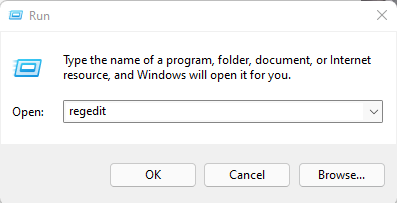
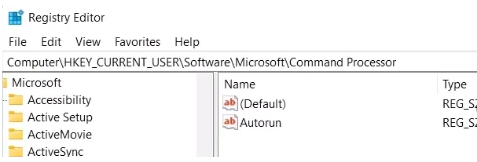
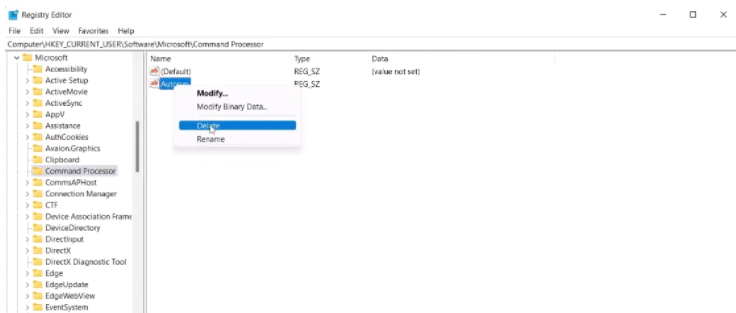
Leave A Comment?