Situatie
Windows Push Notification User Service is a notification service available on the Windows 10 operating system. It’s a platform which provides support for local or push notifications and, without it, users are not able to receive notifications from the operating system and they have installed.
Solutie
Pasi de urmat
Use the Windows + R key combination on your keyboard in order to start the Run dialog box and type in “msconfig” before clicking OK.
In the System Configuration window, navigate to the Boot tab to the right and check the box next to the Safe Boot Click OK and restart your computer in order to boot into Safe Mode.
Navigate to the following location on your computer by opening the Windows Explorer and clicking on This PC:
C:\Users\YOURUSERNAME\AppData\Local\Microsoft\Windows
If you are unable to see the AppData folder, you may need to turn on the option which enables you to view hidden files and folders. Click on the “View” tab on File Explorer’s menu and click on the “Hidden items” checkbox in the Show/hide section.
Locate the Notifications folder inside the Windows folder, right-click on it, and choose Rename from the context menu which will appear. Rename it to something like old and confirm the changes.
Restart your computer and check to see if the problem persists!

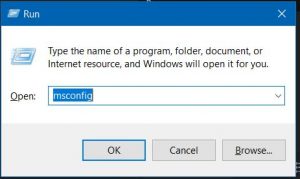

Leave A Comment?