Situatie
This article will show how you can fix this problem
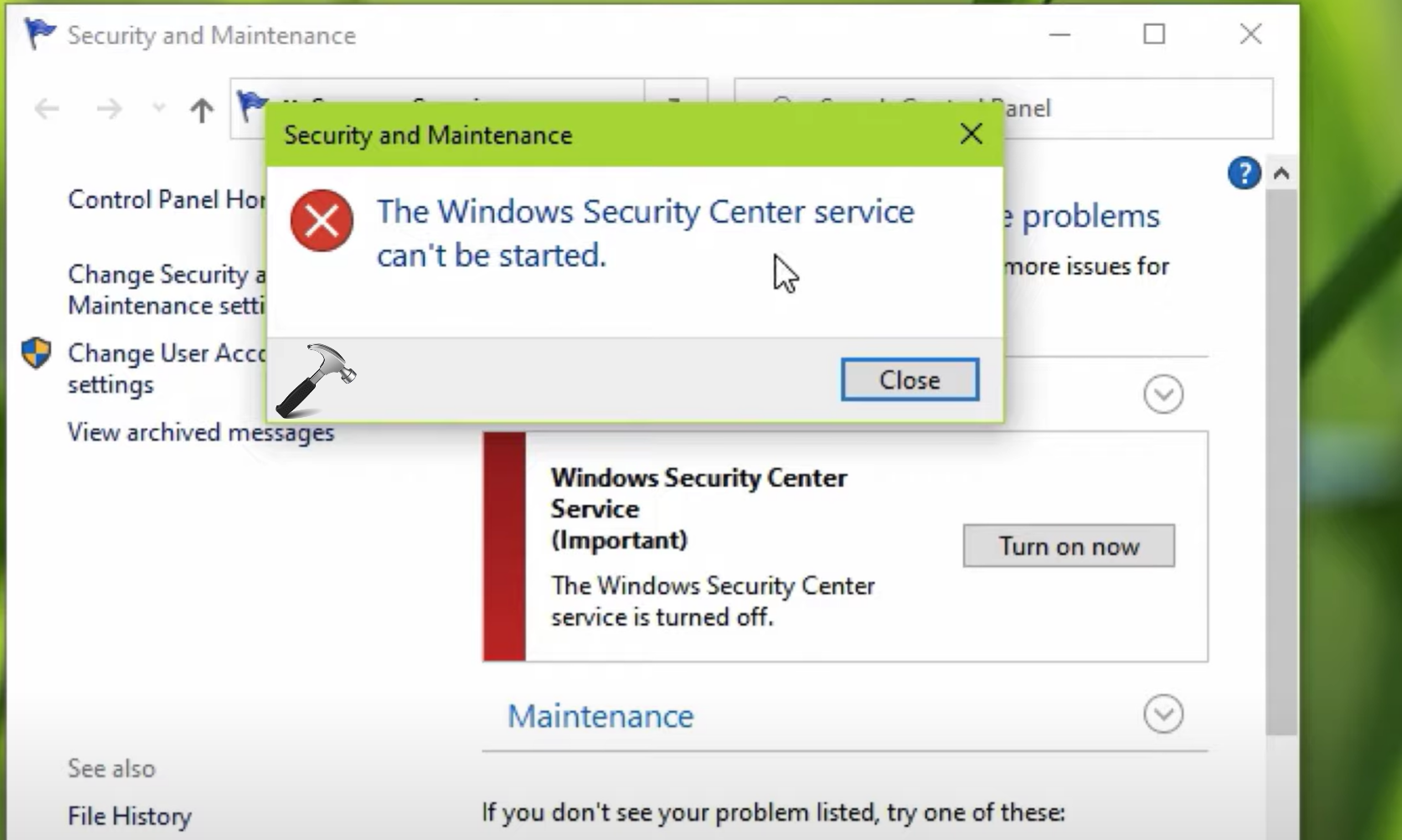
Solutie
Pasi de urmat
Press Windows Key + R keys and select Run.
In Run, type services.msc and click OK.
In Services snap-in, Scroll down and locate Security Center service and right click on it. Select Properties.
Set this service Startup type to Automatic to fix this problem.
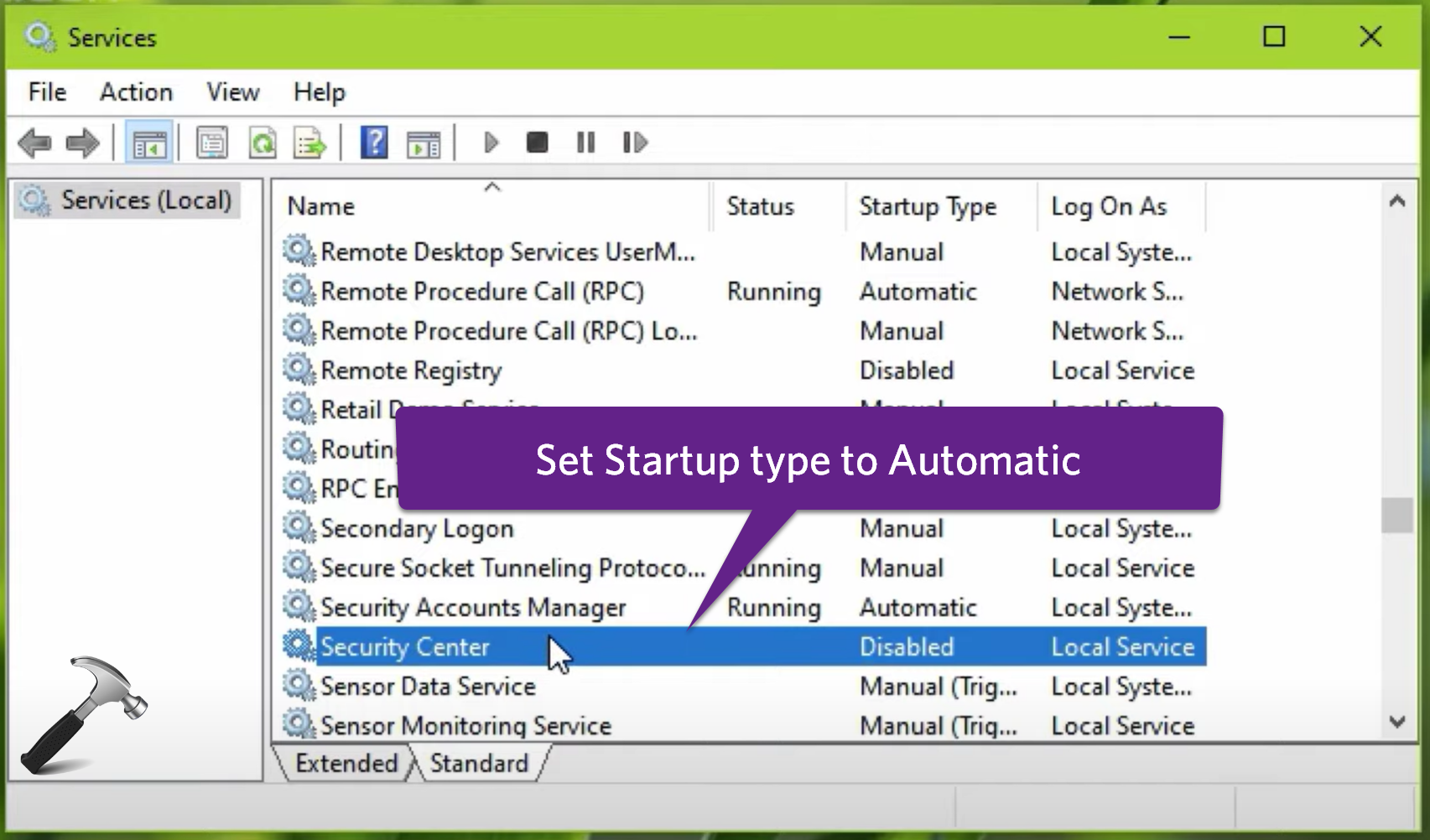

Leave A Comment?