Situatie
It is possible for Microsoft Edge to block specific website content if the browser is set on strict tracking prevention. Check the steps below to see what you can do to stop Microsoft Edge from blocking content.
Solutie
1. Go to Settings and more
2. Select Settings
3. Go to the Privacy, search, and services tab
4. Set the browser from Strict to Balanced.


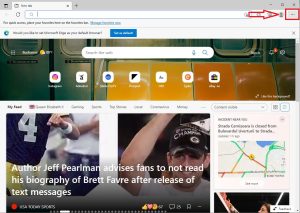
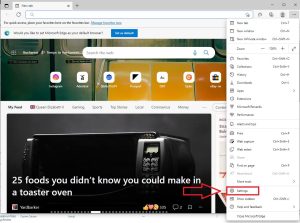
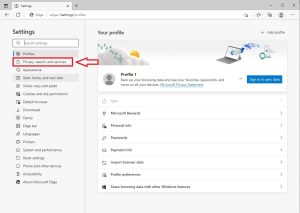
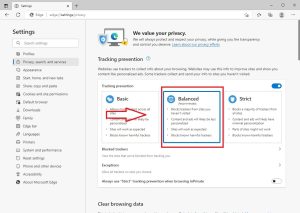
Leave A Comment?