Situatie
Did you know Windows 11 has a Windows 10-style weather widget for its taskbar? If you’ve been using Windows 11 since its release, you might be surprised about that!
Solutie
Pasi de urmat
If you don’t see the Weather icon on your Windows 11 taskbar, it’s easy to enable. Just right-click an empty space on the taskbar and select “Taskbar Settings.” Toggle “Widgets” to On under “Taskbar Items” in the window that appears.
To control how the Weather icon appear, expand the “Taskbar Behaviors” section in this window and use the Taskbar Alignment menu to toggle between “Center” and “Left”—whichever you prefer.

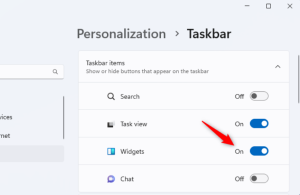

Leave A Comment?