Situatie
Sometimes, having to many icons on your taskbar can be difficult, especialy when you work with multiple programs. This guide shows how to colaps all these icons:
Solutie
Pasi de urmat
First, right click anywhere on the desktop and select “Personalise”:
Then the settings tab will open and select “Taskbar”:
Now, scroll down untill you see “Notification area” and click on “Select which icons appear on the taskbar”
And from here, by turning off the option “Always show all icons in the notification area” you can either select to hide all of the icons.
But you can also select which you want to keep , for exemple “Lightshot” and “AnyDesk”




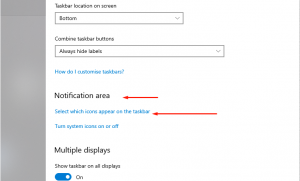



Leave A Comment?