Situatie
Check the steps below to see how to install the Youtube App using the Microsoft Edge browser.
Solutie
1. Open Microsoft Edge and go to Youtube, then select Settings and more.
3. Select Apps.
4. Click Install Youtube.
5. On the pop-up window select Install.
6. Choose your app preferences and press Allow.

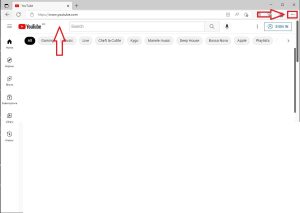
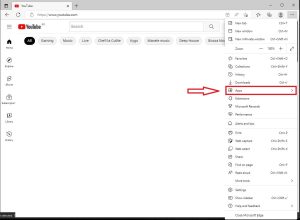
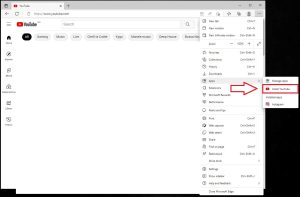
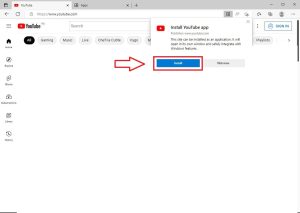
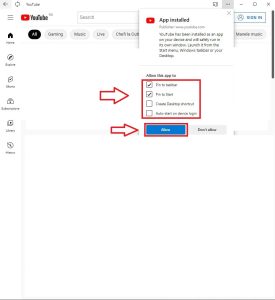
Leave A Comment?