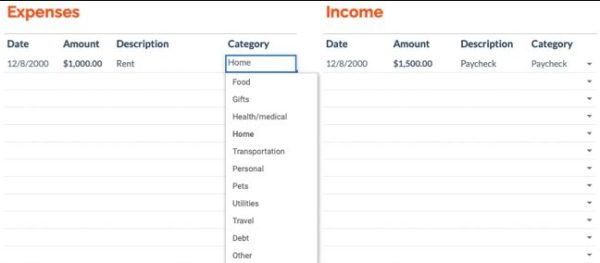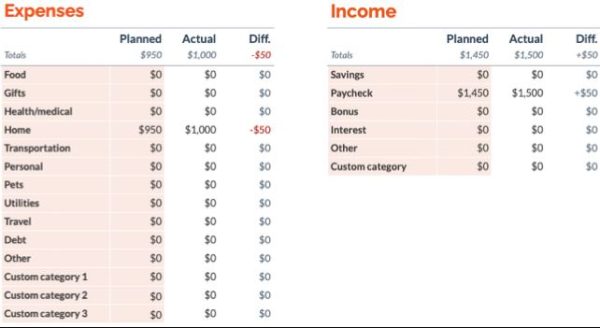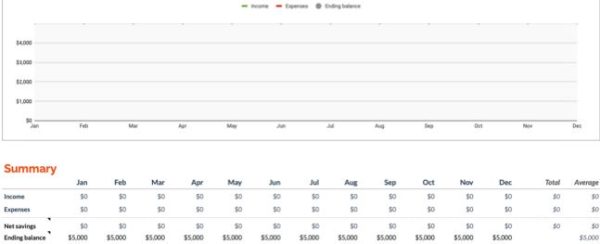Situatie
If you want to create a budget and share it with your housemates, Google Sheets is a great option. Use a template or make a budget from scratch and then share it so you can all work on it together.
Solutie
Google Sheets makes it easy to set up a monthly or yearly budget with its templates. On the main page, select the Template Gallery at the top.
You’ll see both the Monthly Budget and Annual Budget options in the Personal section. Pick one and it’ll open right up for you to get started.
The Monthly Budget template has sheet tabs for entering transactions as they take place and then seeing a summary of those transactions.
As you enter your income and expenses, you can select a category from the drop-down list. This helps the summary sheet give you an overview of where your money comes from and goes.
You can also take advantage of the Planned and Actual features of the template to see how well you estimate your monthly budget.
Similar to the above template is an Annual Budget Template for viewing your income and expenses throughout the year. You have separate sheet tabs for income and expenses along with a summary tab to see the whole year.
Simply enter the amounts in the categories provided for money coming in and going out. Rather than a detailed monthly view by entering transactions as they happen, you enter the amounts for the month.
You’ll then see an overview as the year moves on with this template.