Situatie
Map a network drive to get to it from File Explorer in Windows without having to look for it or type its network address each time.
- Open File Explorer from the taskbar or the Start menu, or press the Windows logo key + E.
- Select This PC from the left pane. Then, on the Computer tab, select Map network drive.
- In the Drive list, select a drive letter
- In the Folder box, type the path of the folder or computer, or select Browse to find the folder or computer. To connect every time you sign in to your PC, select Reconnect at sign-in.
- Select Finish.
- Your mapped drive is now available under This PC.


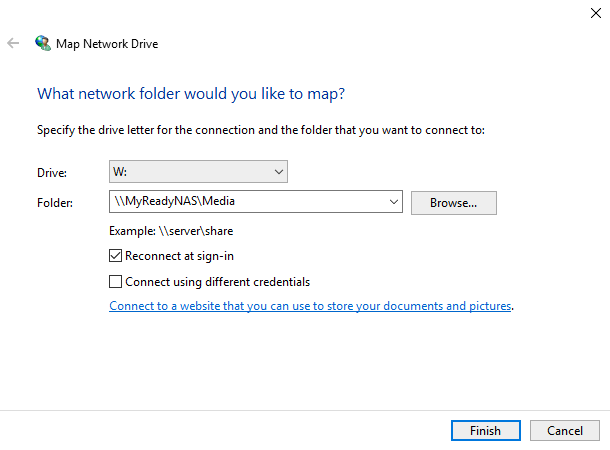
Leave A Comment?