Situatie
The Downloads feature in Microsoft Edge it only shows up in the toolbar when you’re downloading something. Here’s how to pin the Downloads button to the Microsoft Edge toolbar so that you can always find it.
Solutie
There are two ways to pin the Downloads button to the toolbar so that you always have access to your downloads, no matter what.
In Microsoft Edge, click the three-dot Menu button on the right edge of the toolbar.
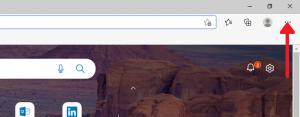
Here, right-click the “Downloads” option, and then choose the “Show in Toolbar” option.

Now, the Downloads button will stay permanently in the toolbar.
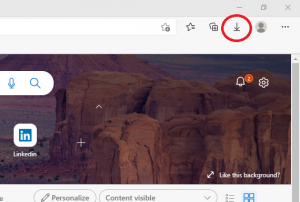
- You’ll also find this option inside the Downloads dropdown itself. If you’re downloading something, first, click the Downloads button to open the dropdown.
- Click the three-dot Menu button at the top and choose the “Show Downloads Button on Toolbar” option.

Leave A Comment?