Situatie
We want to rename a file/folder in the same way as in Windows Explorer (e.g. using F2 key).
We will use keyboard remapping.
Backup
Not necessary.
Solutie
Pasi de urmat
Tip solutie
PermanentImpact colateral
Not applicable.Plan de restaurare in caz de nefunctionare
Not necessary.


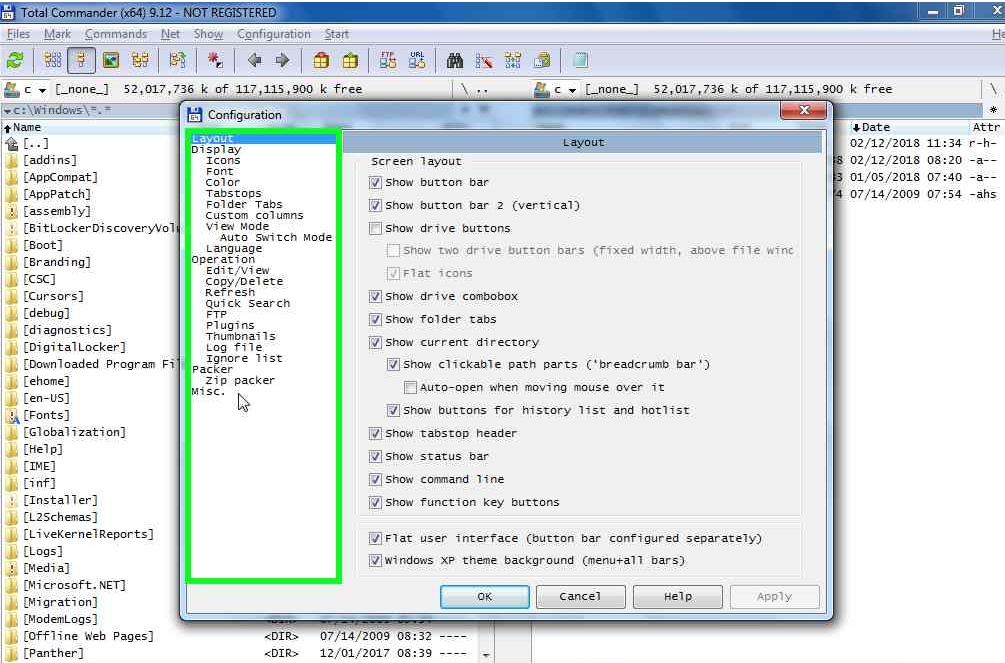
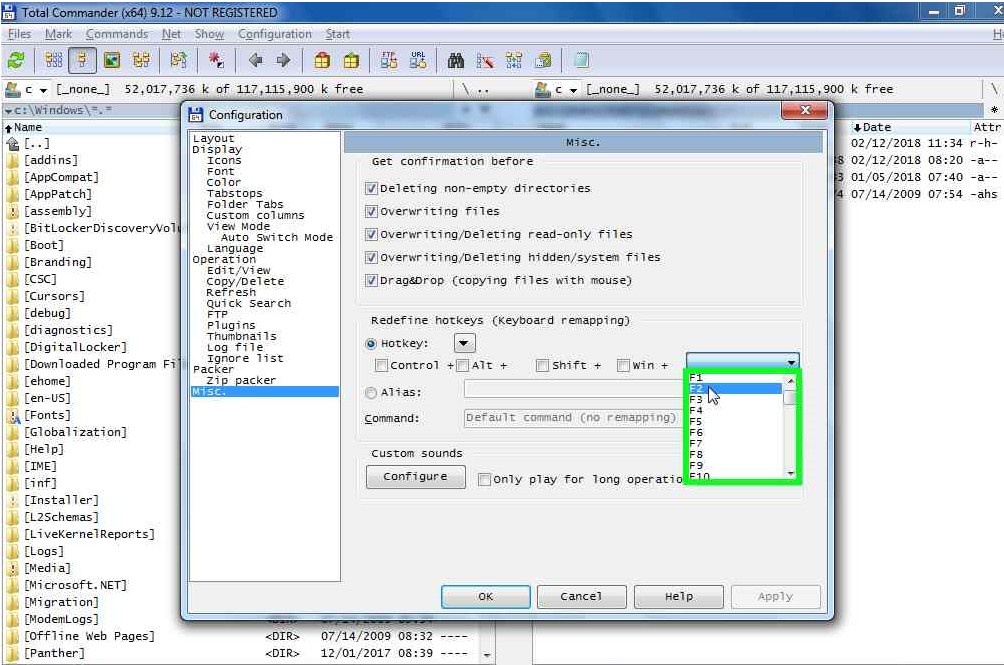
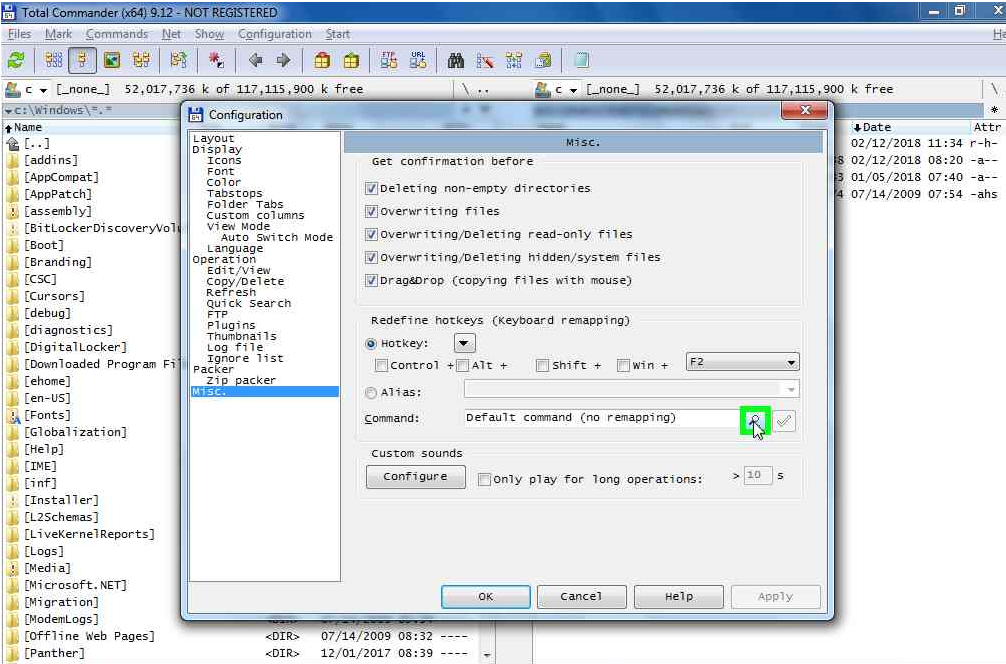
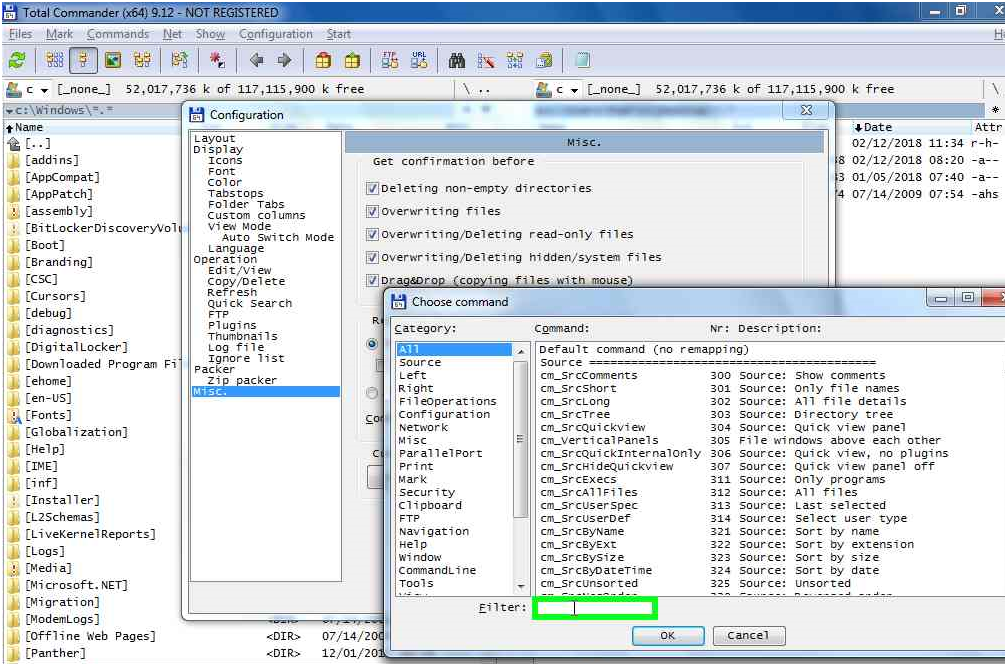
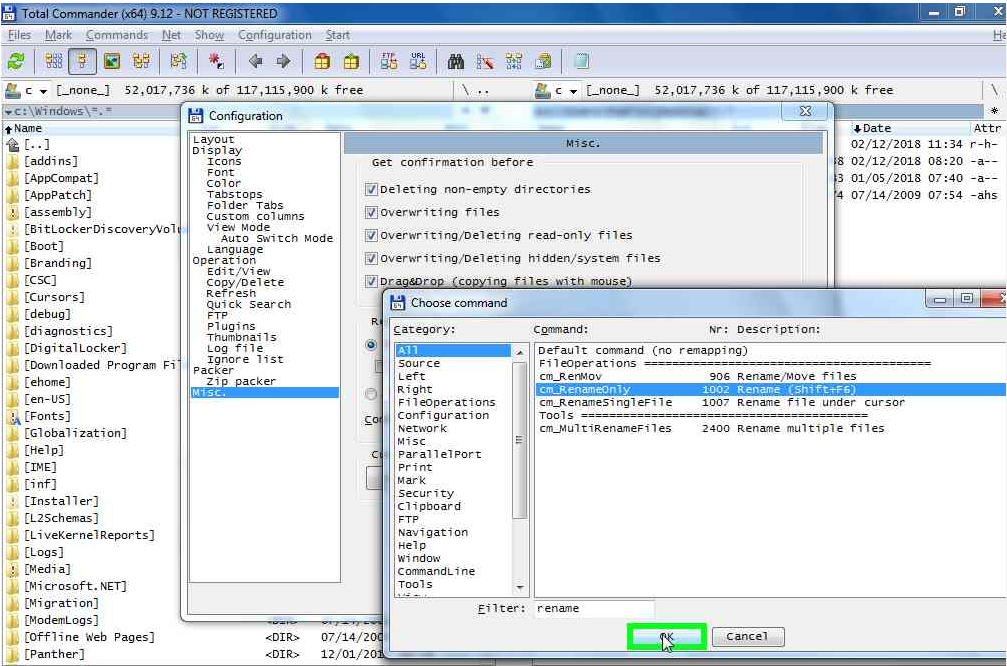
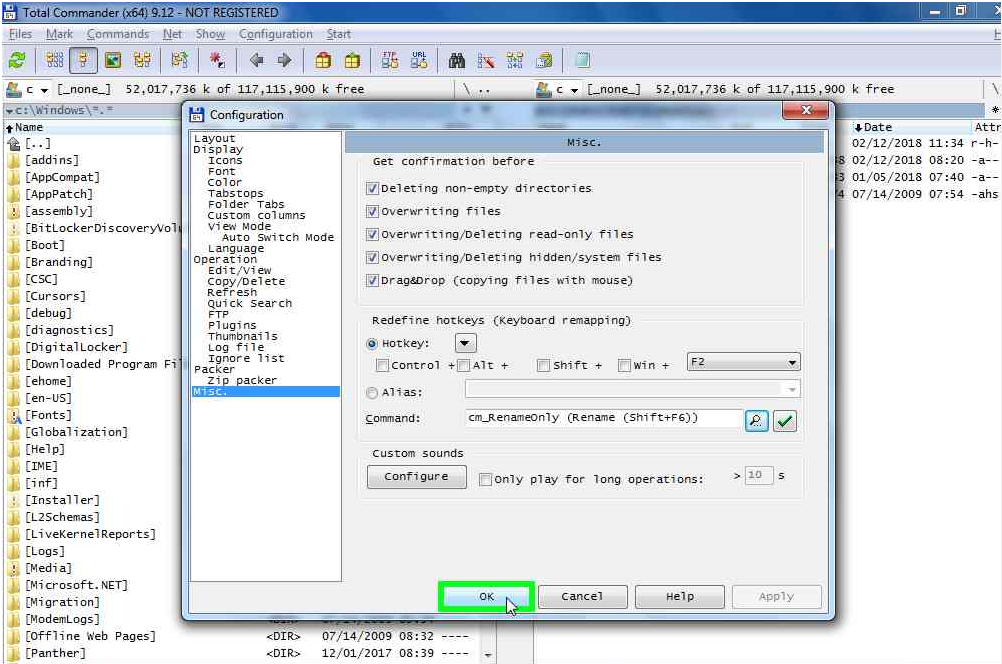

Leave A Comment?