Situatie
Solutie
Restore Contacts By Restoring Phone Backup
Android smartphones come with a built-in backup and restore feature that can be a lifesaver if you lose your contacts. If you’ve previously created a backup of your device’s data, you can use the restore option to retrieve the lost contacts.
To restore missing contacts on your Android phone, open the Settings app, select “System” or “About Phone,” and look for some sort of “Backup and Restore” related option Here’s how it looks on a POCO device.

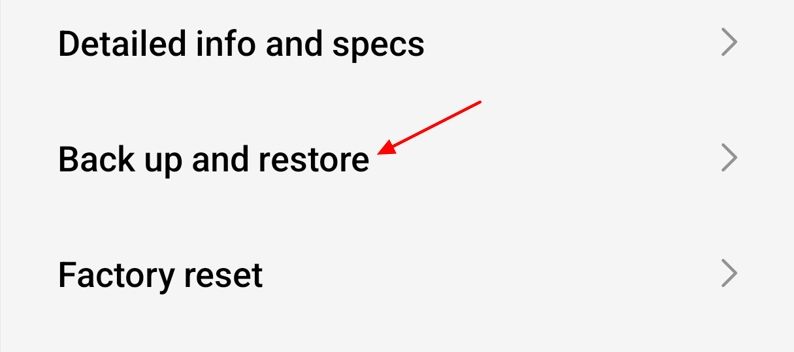
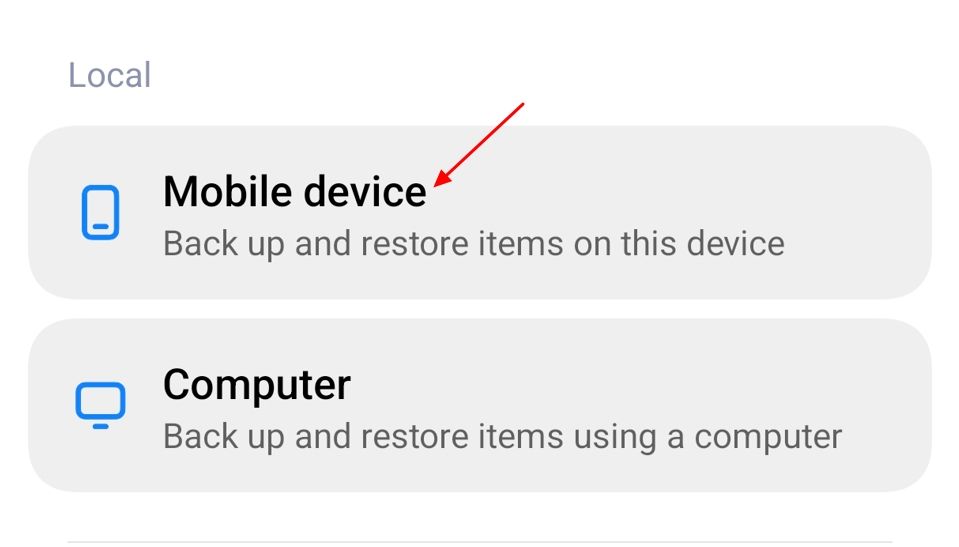
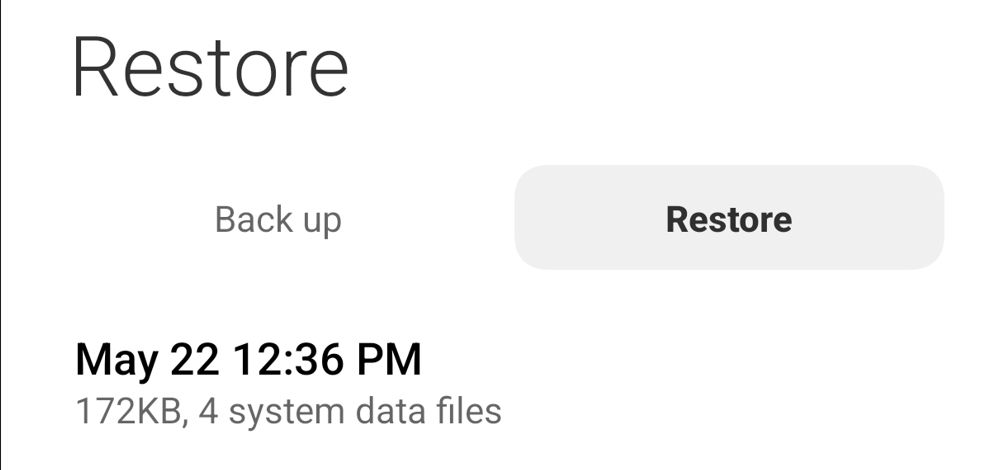
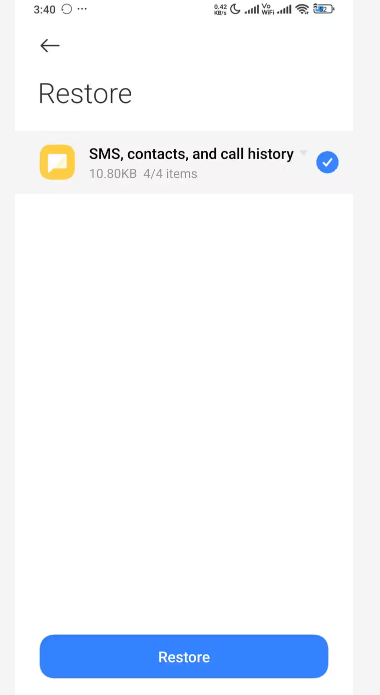
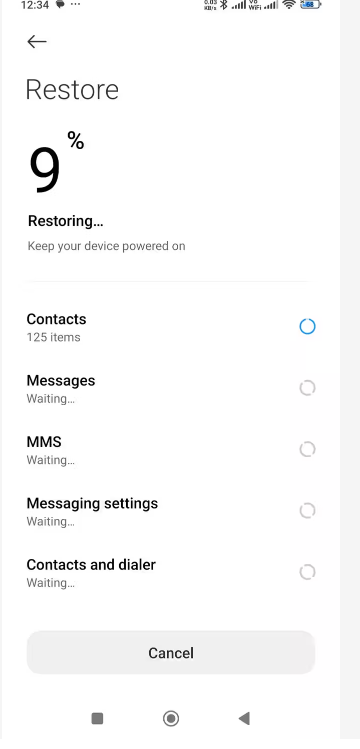
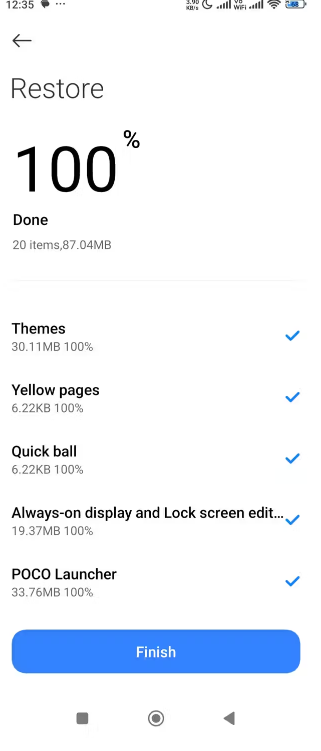
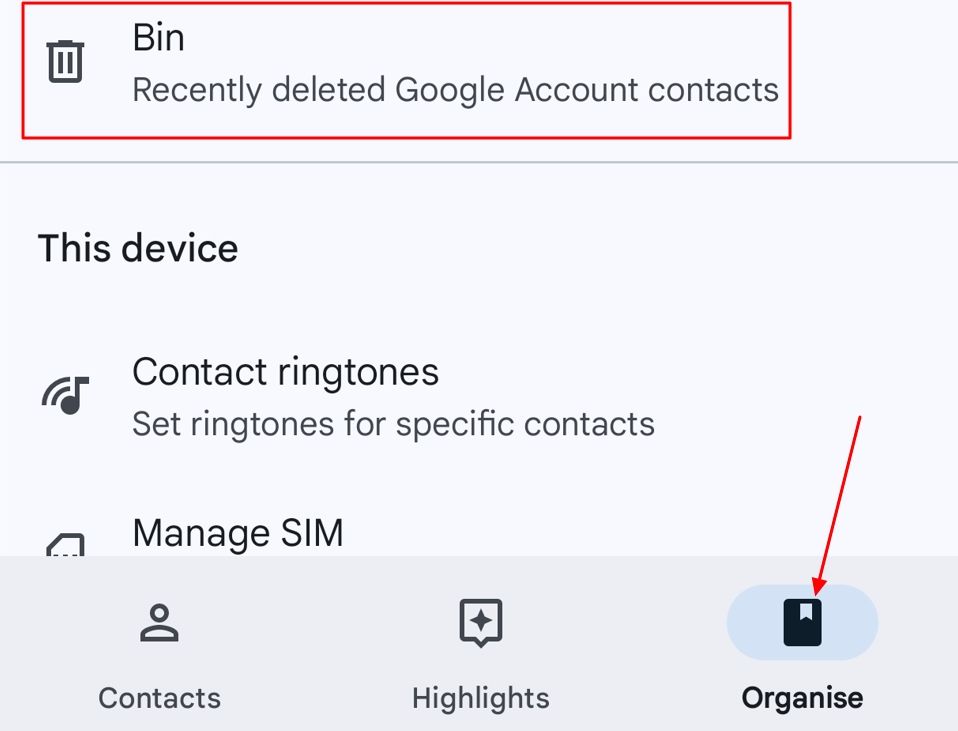
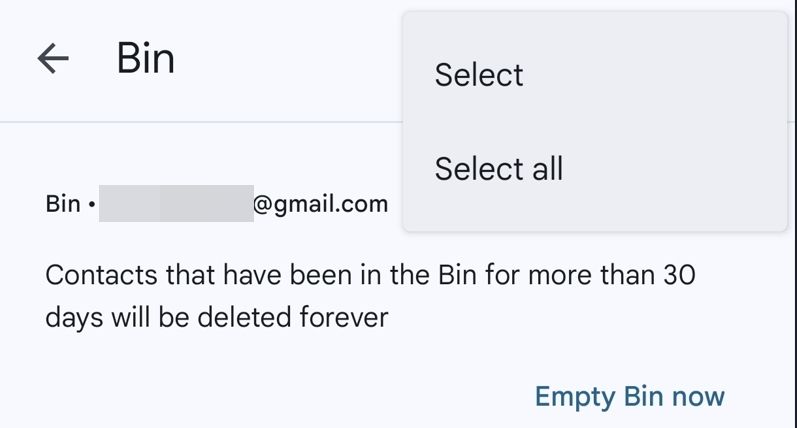
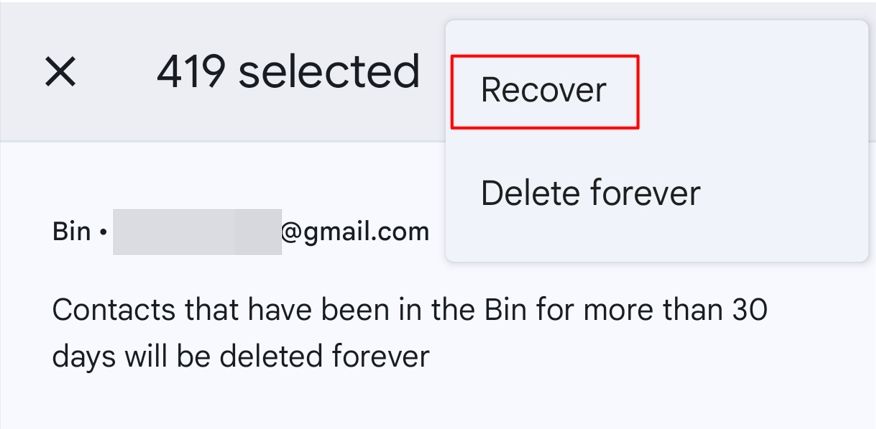
Leave A Comment?