Situatie
Solutie
Uninstall built-in Windows 10 apps with PowerShell
1.Open PowerShell and select the Run as administrator option.
2. Copy and paste the following command into the PowerShell prompt and then press Enter to uninstall an app (replace the appname placeholder with one of the app names listed below):
Get-AppxPackage -allusers | foreach {Add-AppxPackage -register “$($_.InstallLocation)\appxmanifest.xml” -DisableDevelopmentMode}.
3. Restart the computer and the apps should appear in your Start menu upon signing back into the system.

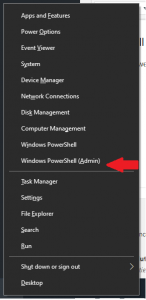
Leave A Comment?