Situatie
If you ever thought that the new start menu from Windows 10 is to big or you just want to make it smaller, i will present how to remove app list the start menu.
Solutie
Pasi de urmat
First, open the start menu and click on that gear icon, to open settings.
Then select “Personalisation”.
After turning Off the “Show app list in Start menu” , go to your start menu and there will be two new buttons:
Button 1: shows the “Pinned tiles”
Button 2: shows “All apps”

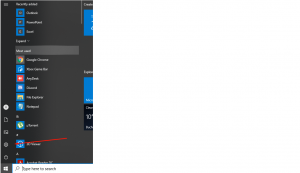
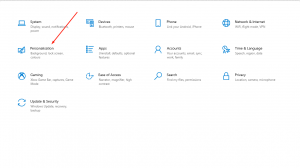



Leave A Comment?