Situatie
To change your Computer’s name,click on start, type PC
Right click on “This PC” and select properties
Go to change settings
Select change
In the “Computer name” type your desired name, do not use and symbols(@#$^&*():”!~) as windows won’t recognize them.


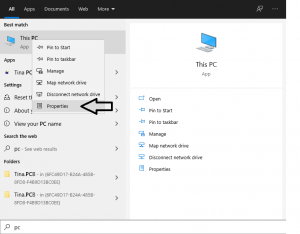
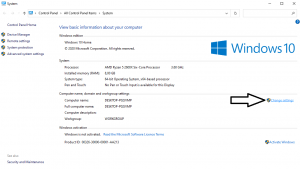
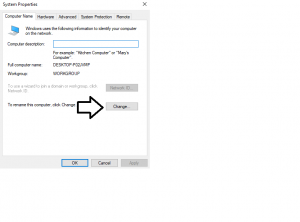

Leave A Comment?