Situatie
Couple simple steps to follow:
1.Click on Start,then type “cmd”
Open command Prompt.
2.You need to type in “ipconfig /release”+Enter:
3.Type “ipconfig /renew”+Enter
Your computer will request a new IP address from a DHCP server such as a router.
Note: be sure to type in the “release” command first+your computer has to be connected to that specific router Wired/Wi-Fi in order for this to work.

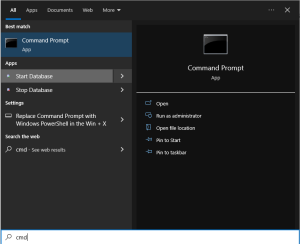
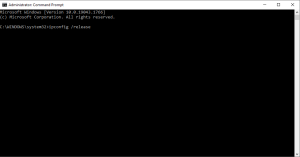
Leave A Comment?