Situatie
Solutie
Step 1: Connect your new iPhone to your computer.
Step 2: Open iTunes and in the Menu Bar, click on File > Devices > Restore from Backup…
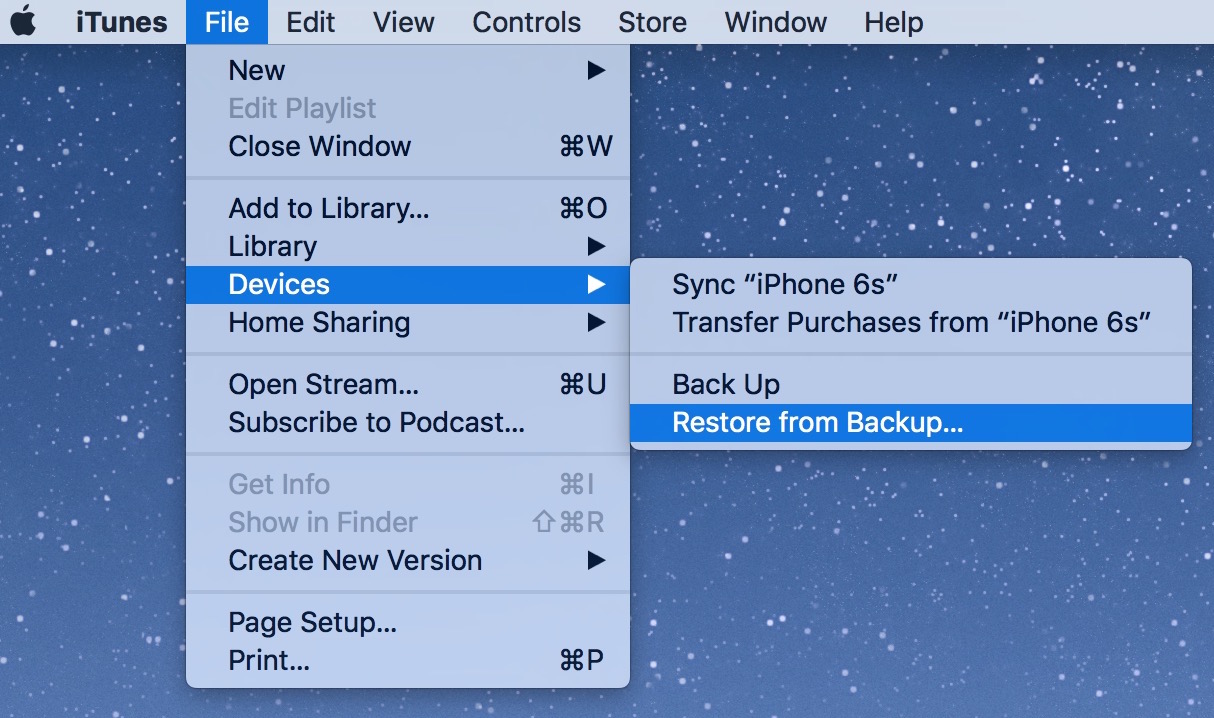
Step 3: Wait patiently again, as restoring from an iTunes backup could take a lengthy time. Your data is being transferred to the new iPhone.
Step 4: When the backup is restored, disconnect your new iPhone from your computer.
If you followed the above steps correctly, your music, messages, contacts, apps and all other data should now be on your new iPhone. If you are fully confident that all of your data has been transferred to your new iPhone, you can proceed with wiping the data off of your old iPhone. To do so, tap on Settings > General > Reset > Erase All Content and Settings. The old iPhone will now be at the “Welcome to iPhone” screen of the iOS Setup Assistant.
