Situatie
Apple Watch is the ultimate device for a healthy life. And it has got even better with the new watchOS 9 update that adds native medication reminders. The new iOS 16 and watchOS 9 updates have made it easier for people to track their medications. You can now add medicines, vitamins, and supplements in the Health app. Alongside, you can also set custom reminders for the watch to alert you when it’s the time to take medicines.
These reminders can specifically be helpful for the elderly and people who are on a long medication or have to take multiple doses throughout the day. The watch would come to your rescue, keeping you from forgetting the dosage.
Backup
Your iPhone needs to be running the latest iOS 16. And your Apple Watch needs to be running the new watchOS 9. You can either update to the developer beta now (quite unstable), wait for the public beta, or install them when they’re publicly available for everyone.
Solutie
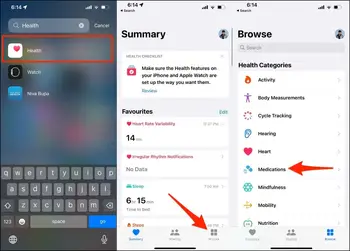
1. Open the Health app on your iPhone.
2. Go to the Browse tab.
3. Here, click on Medications.

4. Tap Add a Medication. Type the medicine name.
5. Then choose the medication type- Capsule, Tablet, Liquid, Topical, or other forms like Cream, Ointment, Gel, Spray, etc.

6. On the next screen, select tablet strength in mg. If not known, select “No Strength Information.”
7. Then, select the medication frequency. It can be at regular intervals, on specific days of the week, or as needed.
8. Choose the time of the day you want the reminder to take medicine.
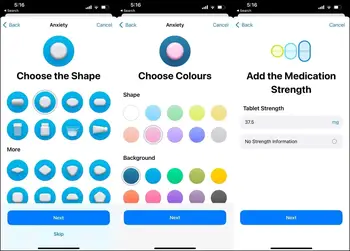
9. Next, choose the pill shape (in the case of a tablet) and its color.
10. Finally, enter optional details like Medicine nickname and notes, if any.
Your Apple Watch will now automatically send you reminders for taking medicines. You can tap Log All as Taken to mark that you have taken medicine.
To manually check and log medicines on Apple Watch:

1. Press the Digital Crown on your Apple Watch to open the app list.
2. Look for and open the Medications app.
3. Here, you’ll find all your dosages and their timings, followed by today’s log history.
4. Scroll to ALL MEDS, tap the Medicine name and hit Log to mark it as taken.

Leave A Comment?