Situatie
To view file extensions on Windows the following can be done.
Solutie
Pasi de urmat
Open up the Start Menu and search “regedit,” then click the “Registry Editor” result.
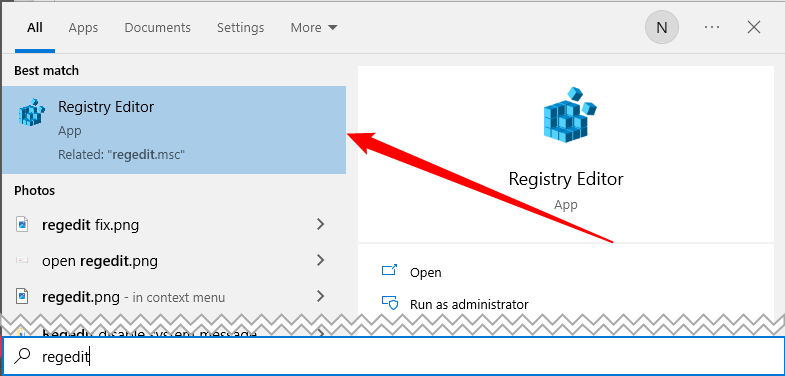
Navigate to the path we list below, open up the “HideFileExt” entry, and set the value to 0.
Computer\HKEY_CURRENT_USER\SOFTWARE\Microsoft\Windows\CurrentVersion\Explorer\Advanced
Once that is done, you’ll need to refresh any open File Explorer windows you have open before file extensions will be visible.

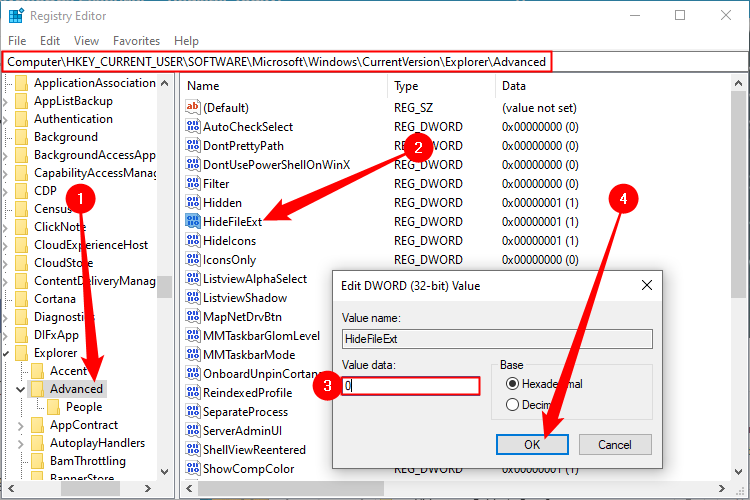
Leave A Comment?