Situatie
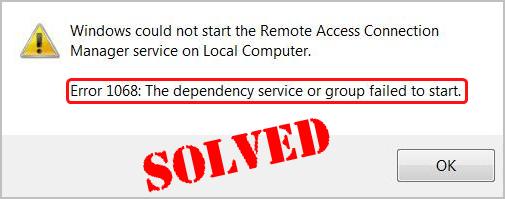
When you attempts to connect your system to a wireless network, if you’re getting the Error 1068: The dependency service or group failed to start error on your Windows computer, it could be super frustrating. Don’t worry. You’re certainly not the only one. We’ve seen many users are reporting this issue. More importantly, you can fix it with the solutions here.
Solutie
Pasi de urmat
Restart the WLAN AutoConfig service
On your keyboard, hold down the Windows logo key and press R to bring up the Run box.
Type services.msc, then press Enter.
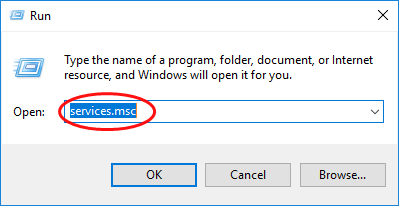
Right-click on WLAN AutoConfig to select Restart. If the Restart option grayed out, click Start instead.
- Double-click WLAN AutoConfig.
- Set the Startup type to Automatic. Then Apply > OK.
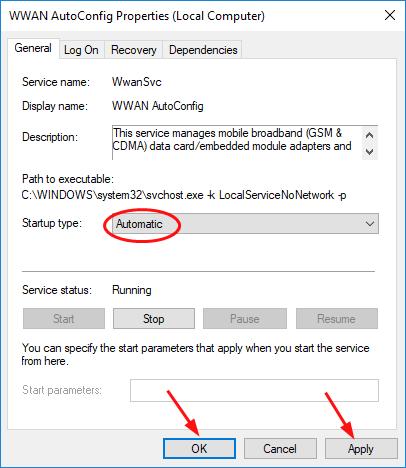
Reboot your Windows computer and the error should disappear. If you’re prompted the error again, there’re something else you can try…

Leave A Comment?