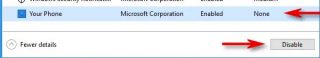Situatie
The Your Phone feature in Windows 10 is a handy way to link your PC with your smartphone. Sometimes, Your Phone might keep popping up at startup when you don’t want it to. If so, there’s a way to disable the Your Phone popup.
First, open Task Manager. To do so, right-click your taskbar. In the menu that appears, select “Task Manager.”
In the Task Manager window, click “More details” if you start with a simple view, then click the “Startup” tab.
In the “Startup” tab, locate “Your Phone” in the list and select it. Next, click the “Disable” button in the lower-right corner of the window.
After clicking disable, you’ll see “Disabled” in the “Status” column beside Your Phone in the Task manager Startup list. When you’re done, close Task Manager. From now on, Your Phone will no longer launch on Startup.