Situatie
Google Chrome has a hidden feature tucked away inside Developer Tools that lets you take full-sized screenshots of any web page.
Solutie
To get started, open Chrome and head to the web page you want to capture. Once there, click the three dots, point to “More Tools,” then click on “Developer Tools.” Alternatively, you can press Ctrl+Shift+I on Windows or Command+Shift+I on Mac to open the Developer Tools pane.
In the top right corner of the pane, click the three dots icon, then click “Run Command.” Alternatively, press Ctrl+Shift+P on Windows and Command+Shift+P on Mac.
In the command line, type “Screenshot,” then click “Capture full-size screenshot” from the list of commands available.
The image should save automatically, but if you’re prompted to save the screenshot, select a destination on your computer, then click “Save.”

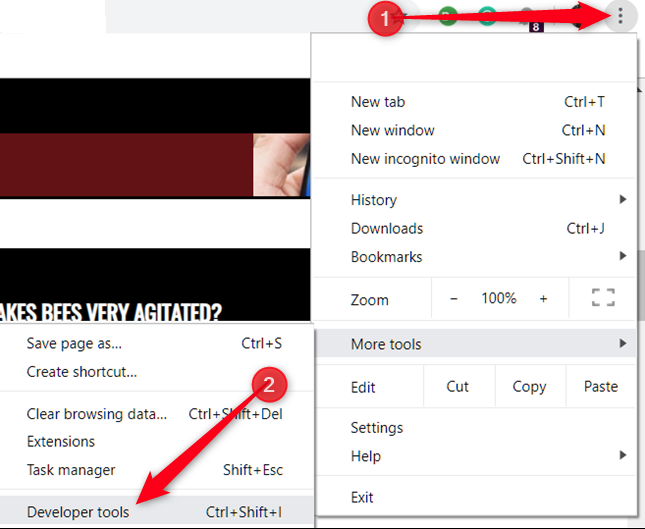
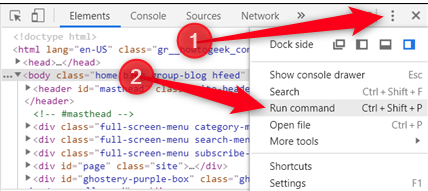
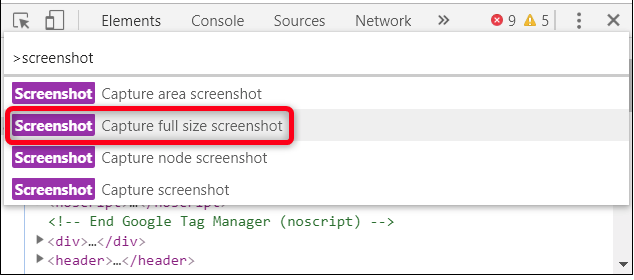

Leave A Comment?