Situatie
To record audio or talk to people on the internet, you’ll have to turn on your Windows 11 PC’s built-in microphone (if it has one). You can activate it for all your apps or specific ones using Settings.
Solutie
Pasi de urmat
- To enable the microphone on Windows 11, first, open Settings by pressing Windows+i.
- In Settings, from the left sidebar, select “Privacy & Security.”
At the top of the “Microphone” page, enable the “Microphone Access” option. Your mic is now ready to use.
- To let both Microsoft Store and non-Store apps use your mic, toggle on the “Let Apps Access Your Microphone” option.
- On the same page, use the toggles next to your apps to allow or deny access to the mic on a per-app basis.

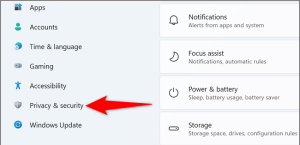
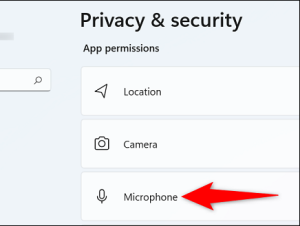
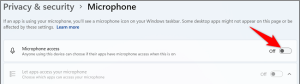

Leave A Comment?