Situatie
1. Connect your computer/phone to the router’s Wi-Fi(check the nameplate at the bottom of the router for the default Wi-Fi name, no password) , or connect the computer to the router’s LAN port using an Ethernet cable. Open your Internet browser. Enter the default IP address in your browser address bar to access the web-based management page(check the nameplate at the bottom of the router for the default IP address).
2. Go to More Functions > Wi-Fi Settings > Guest Wi-Fi to enter the Guest Wi-Fi settings page. Guest Wi-Fi can be enabled and disabled according to your preferences. You can also set Guest Wi-Fi network name, password, and the length of time you would like Guest Wi-Fi to remain enabled for.
Your guests will be able to get online by connecting their wireless devices to the Guest Wi-Fi network.
- From your router’s web-based management page, you can limit the speed of any device in the Manage Device page, including the devices from your Guest network.
- If you need to set a more precise time, you can first select a time such as 4 hours or 1 day as a starting point. You can then adjust the length of time guest Wi-Fi is enabled for by using the Delay 30 min option as many times as required.

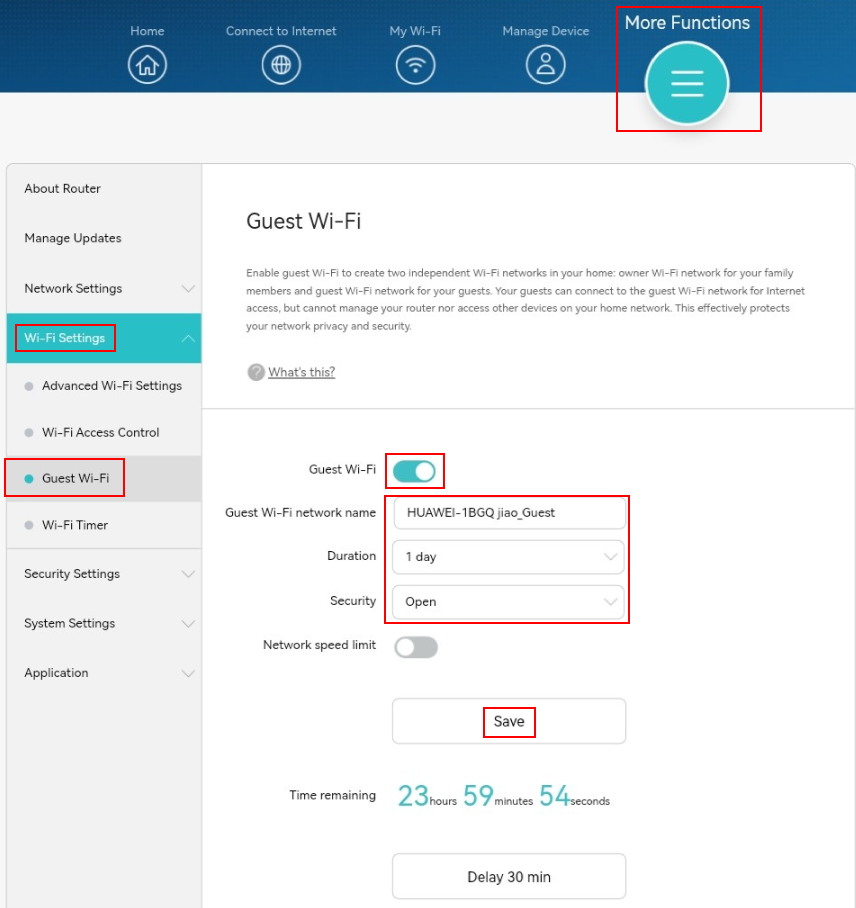
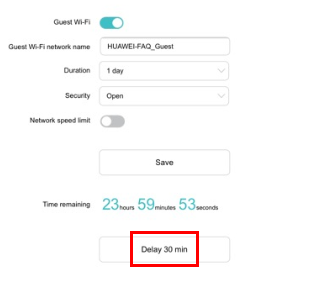
Leave A Comment?