Situatie
If you wish to uninstall the Phone link app you will notice the uninstall button is grayed out.
Solutie
Pasi de urmat
- Open PowerShell as Administrator
- Go to Start Menu > PowerShell > Right click > Run as administrator
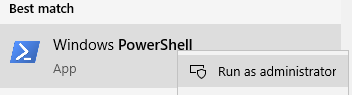
- Run the following command in PowerShell and press enter:
Get-AppxPackage Microsoft.YourPhone -AllUsers | Remove-AppxPackage
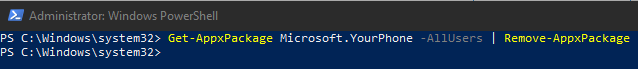
Phone link will be removed from your device.

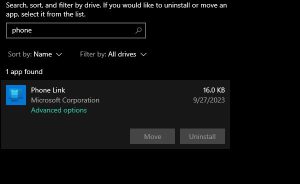
Leave A Comment?