Situatie
Solutie
Like other apps, it’s important to keep the Flash Player up to date on your Mac. Here’s how to ensure you keep Flash as up to date as possible:
- Click the Apple logo at the top-left and choose System Preferences.
- Click Flash Player.
- Enable the Allow Adobe to install updates (recommended) option.
- Click the Check Now button to check for and install any updates.
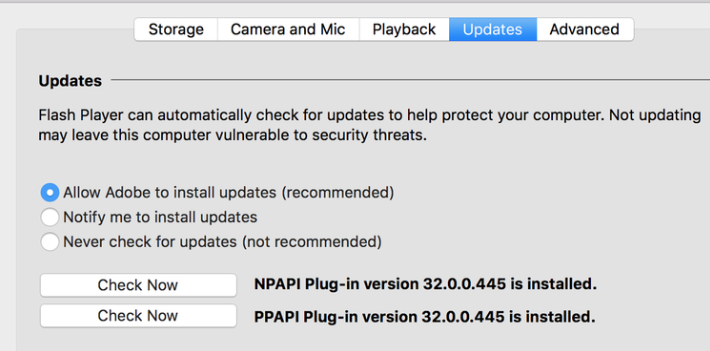
- What To Do If The Flash Player Won’t Work On Your Mac?
There are instances where you’ll find that the Flash Player doesn’t work. This usually happens when you have an old version of Flash running on your Mac. It’s actually Apple that blocks this old version from running to secure your Mac against vulnerabilities in the Flash Player. Updating to the latest Flash Player version should fix this problem.

Leave A Comment?