Situatie
The Trust Center is where you can find security and privacy settings for Microsoft Office programs.
Solutie
Pasi de urmat
In an Office program, on the File tab, click Options.
Click Trust Center, and then click Trust Center Settings. The following screen is an example from Word:
Click the area that you want (on the left pane) and make the selections you need. For example, to change the privacy settings, click Privacy Options.
When changing privacy settings, you should make selections that will help set the level of Office privacy you want. The selections can include getting notification if a document is from a suspicious website or links to one, or making hidden markup visible when files are opened and saved.
Click OK when finished.

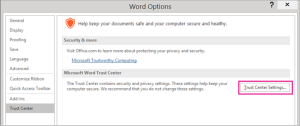

Leave A Comment?