Situatie
How do we do when we want access to the keyboard with emoticons?
Solutie
Windows 10 actually allows you to quickly access an emoji keyboard with just a few clicks. All you need to do is enable this feature first. To access emoji keyboard first enable the virtual keyboard button by right-clicking on the Taskbar and clicking on the “Show touch keyboard button”.
Now, whenever you want to access emoji keyboard, first click on the touch keyboard button in the bottom right and then click on the emoji symbol. Here, you can select and use all the emojis that you want to.

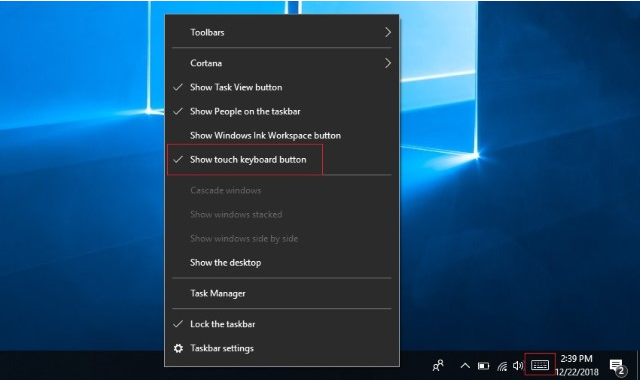
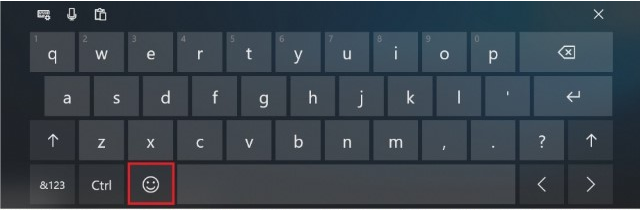
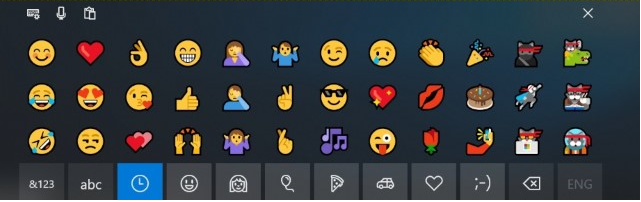
Leave A Comment?