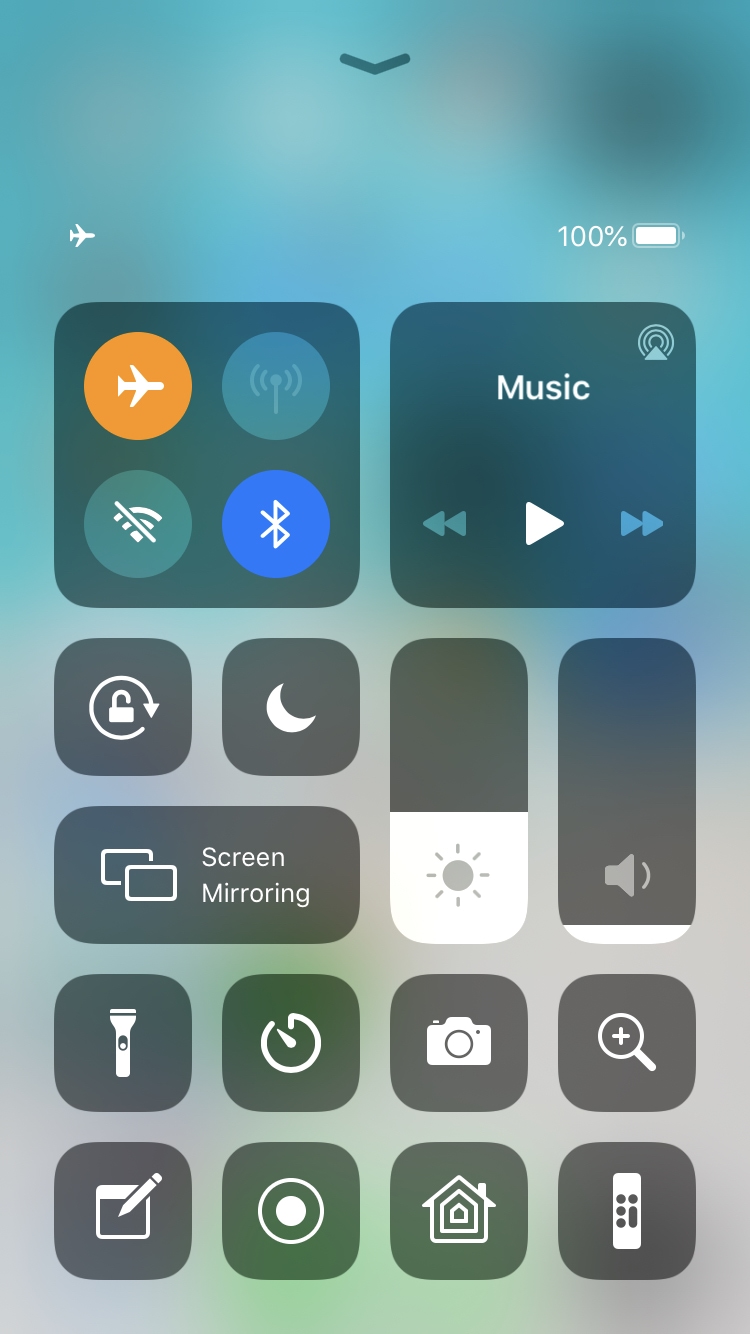Situatie
Solutie
Sometimes the problem is nothing more than a slight software bug. If that’s the case, then the problem can usually be fixed by turning your location services off and on again.
To do that, go to Settings → Privacy → Location Services and turn the Location Services toggle switch off and then on again.
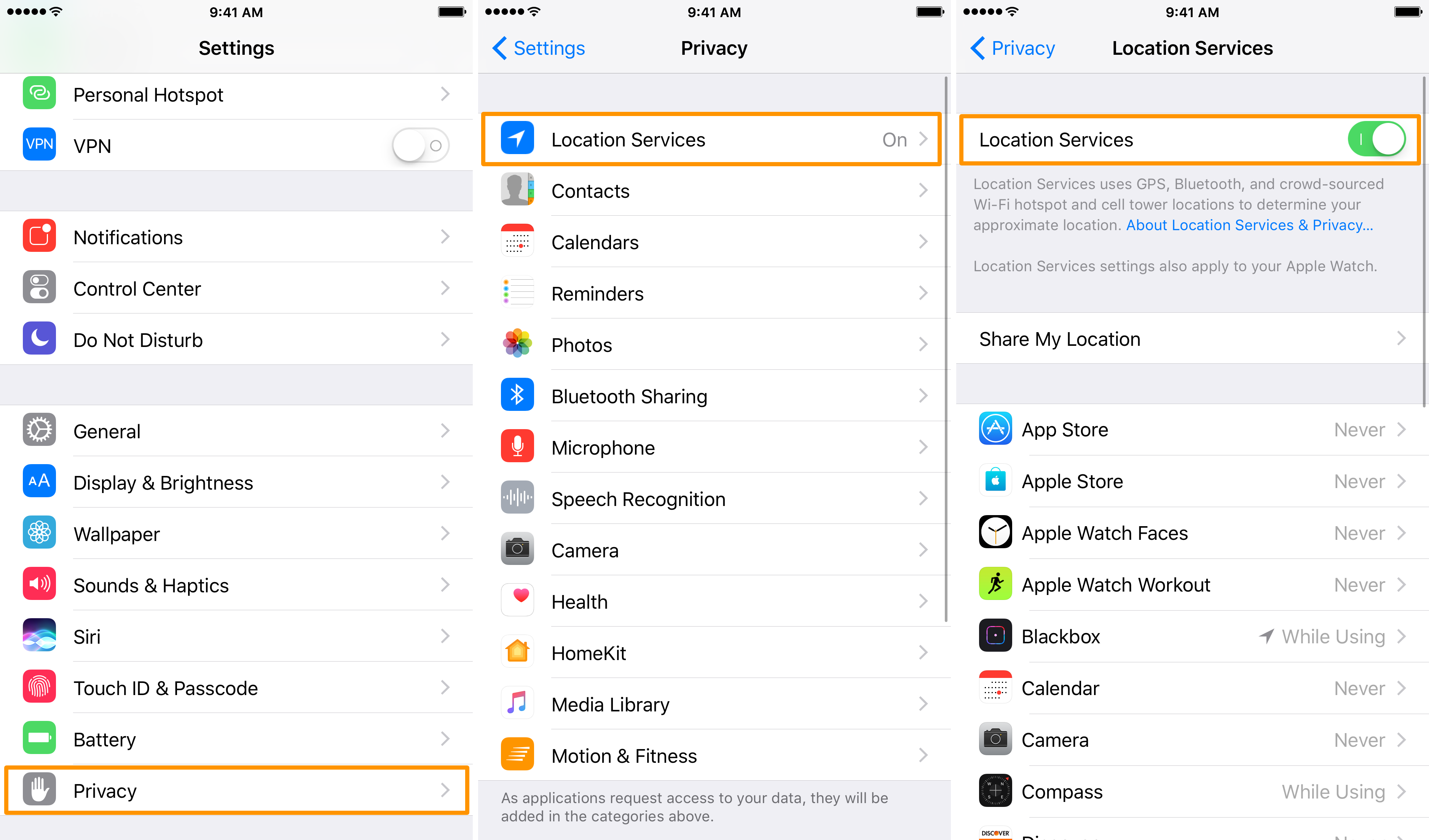
You can also toggle Airplane Mode on and then off again from Control Center and this turns off all your wireless radios and re-enables them when you turn it back on.