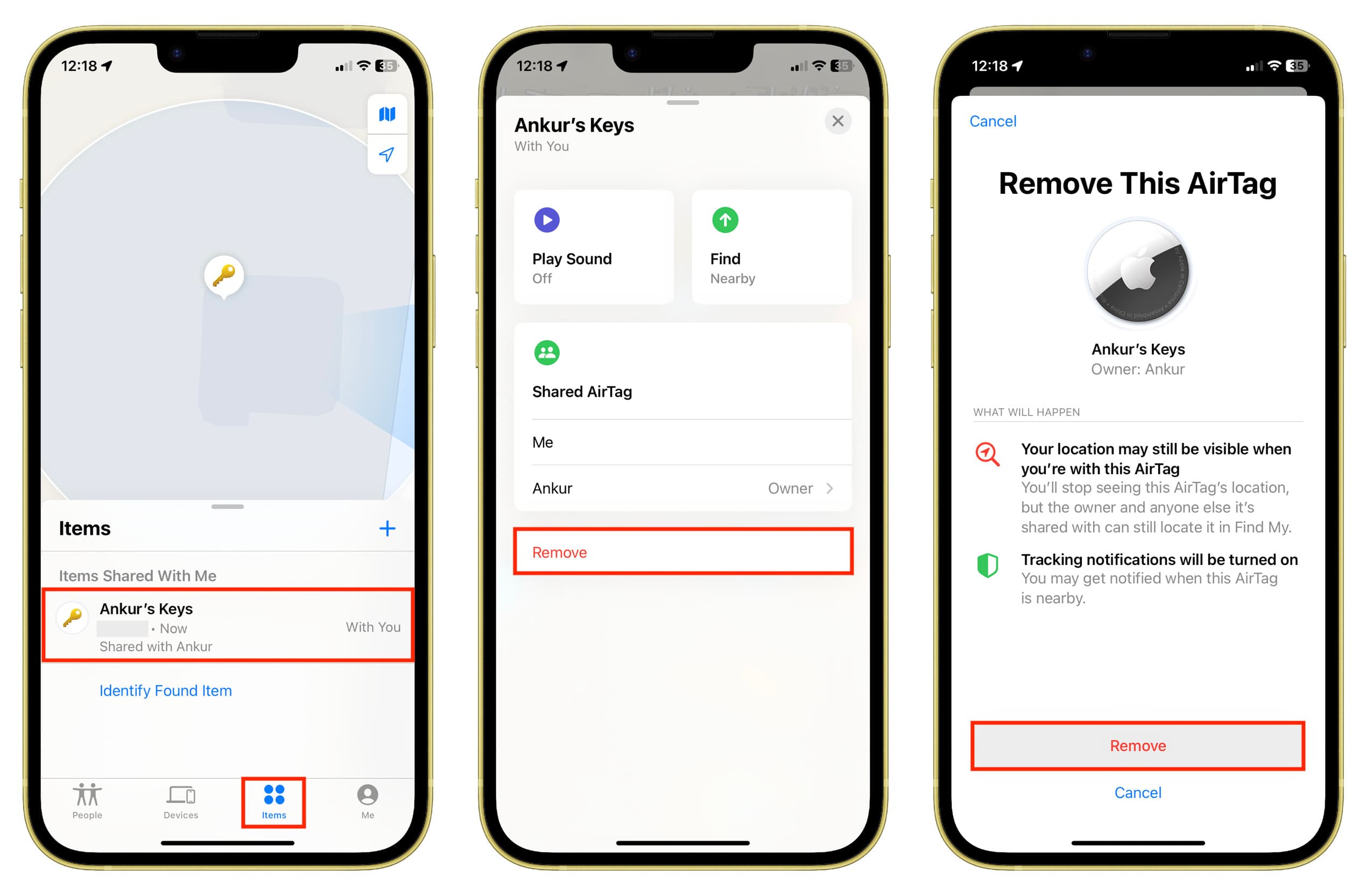Situatie
Solutie
The person with whom the owner has shared the item can also remove the AirTag or other Find My Network accessory from their end.
- Open the Find My app on your iPhone or iPad and tap Items
- Select the shared AirTag or accessory
- Swipe up and tap Remove > Remove.