Situatie
- Deschidem un poweshell cu drepturid e administrator
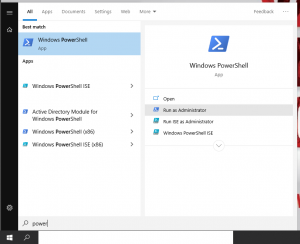
- Scriem comanda de mai jos
Get-AppXPackage -AllUsers -Name Microsoft.Windows.Photos | Foreach {Add-AppxPackage -DisableDevelopmentMode -Register “$($_.InstallLocation)\AppXManifest.xml” -Verbose} - Asteptam cateva momente si ar trebui sa apara din nou iconita cu Microsoft Photos.

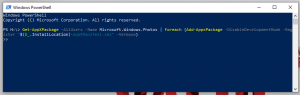
Leave A Comment?