Situatie
We need to make a new meeting and room finder missing from outlook app.
Solutie
1 On the File tab, click Options.
2 In the Outlook Options dialog box, click Add-Ins
3 In the Add-ins section of the Outlook Options dialog box, click Go.
4 In the COM Add-Ins dialog box, check box for Microsoft Exchange Add-in, and then click OK.
5 Done.




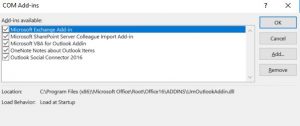

Leave A Comment?