Situatie
Solutie
Available stock is increased by planned incomes (PO, plant transfers…) and decreased by confirmed sales orders/deliveries.
ATP (available to promise) stock level at requested material availability date =
+ physical stock
+ planned incomes
– confirmed orders
– deliveries without goods issue
Instructions:
CO09
The first line contains current physical stock. Other lines are pending POs and existing orders/deliveries.
Cumulative ATP is displayed on the right. It is continuously increasing based on planned incomes from POs or transfers.
And decreased by confirmed orders/deliveries on stor. location level.
You can double click on a record to see details (delivery numbers) for certain record.
And look at the delivery by inserting a line and pressing F8.

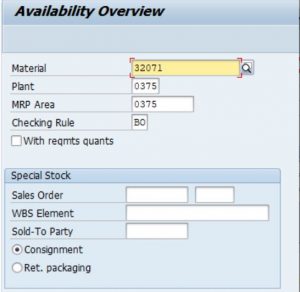

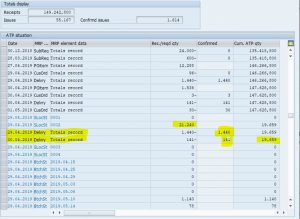

Leave A Comment?