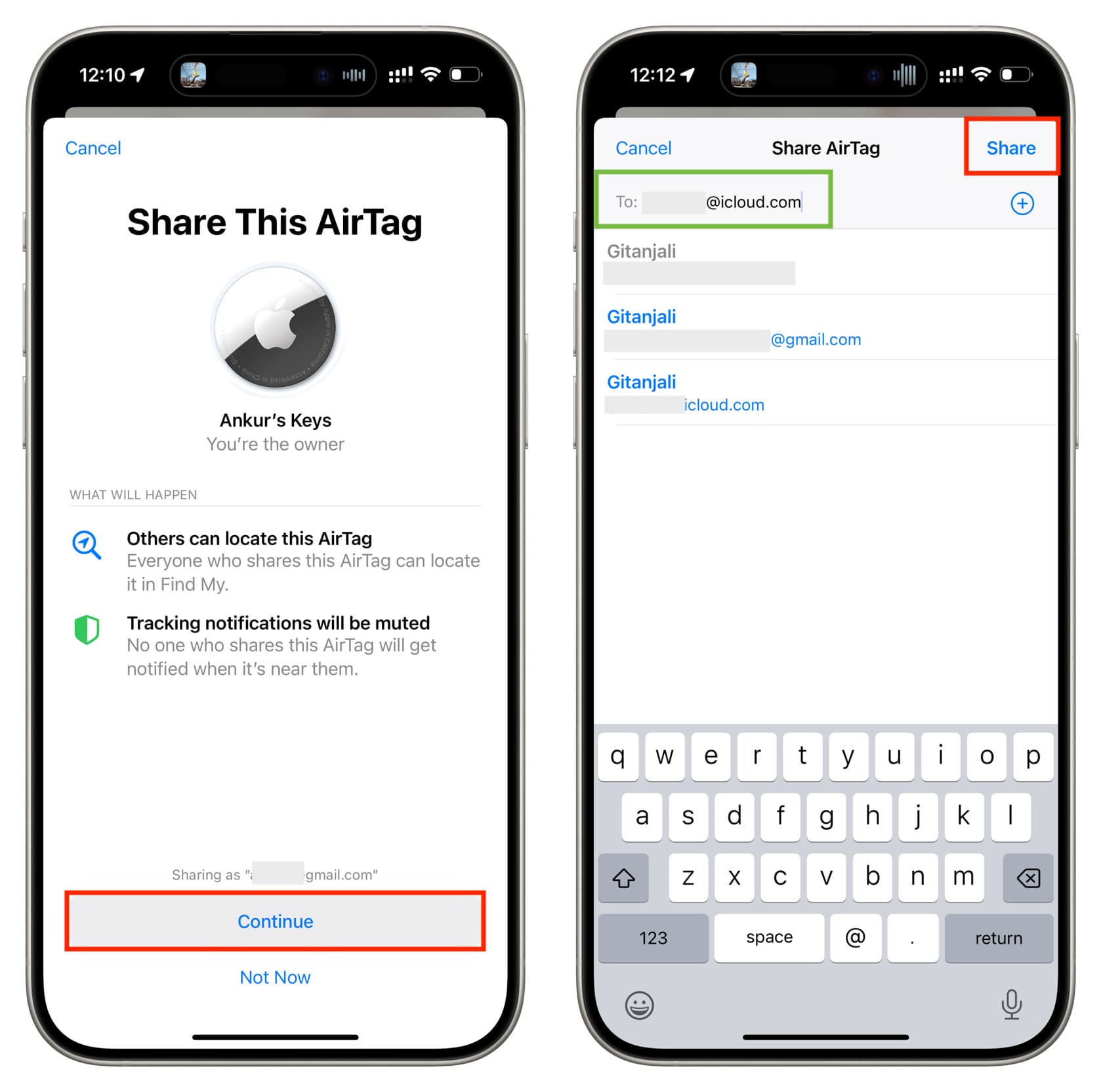Situatie
Solutie
1) Open the Find My app on your iPhone or iPad.
2) Tap Items.
3) Select the AirTag, Chipolo ONE Spot, bike, keys, backpack, or other Find My item you want to share.
4) Tap Add Person in the Share This AirTag tile.
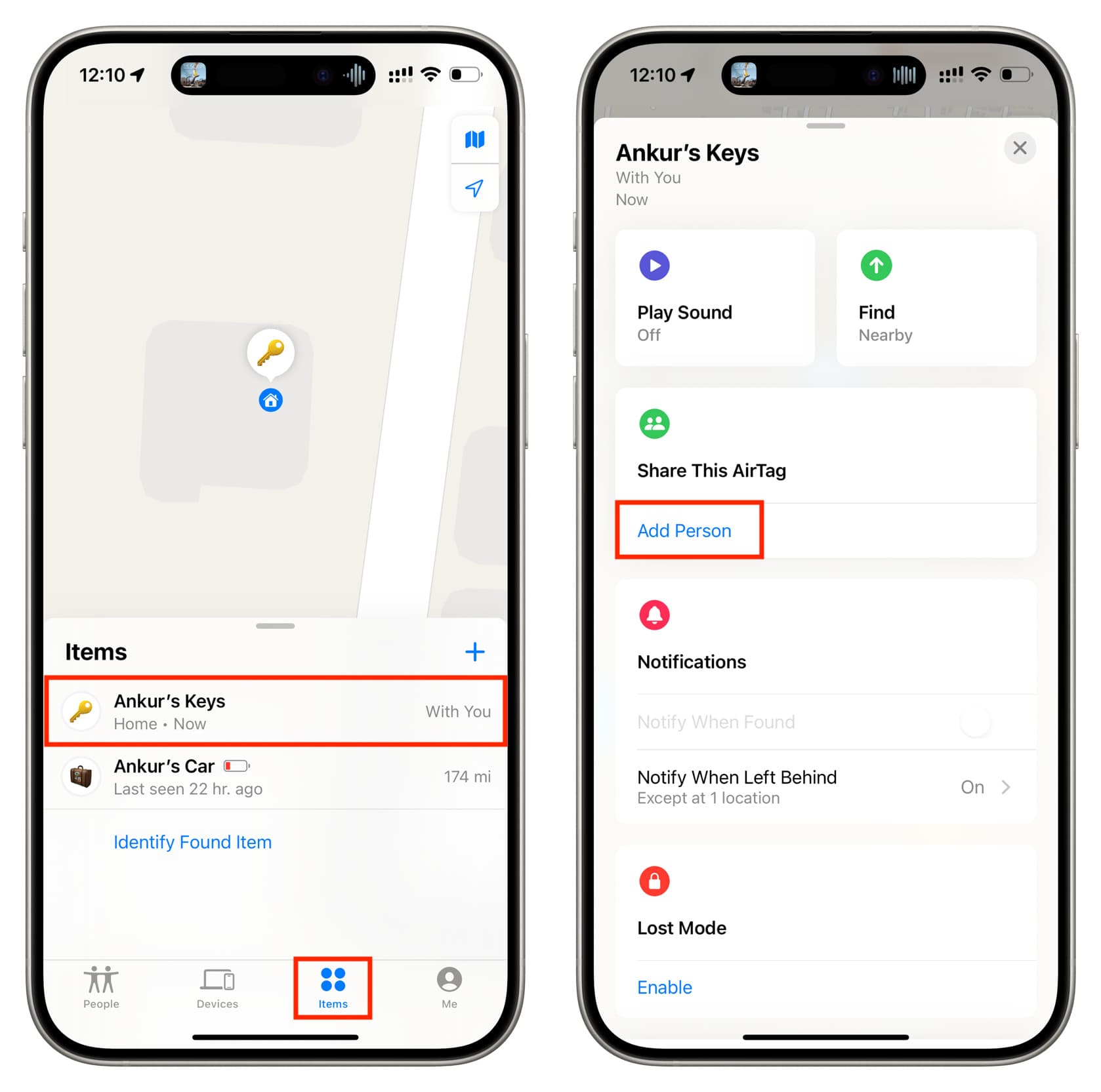
5) Tap Continue.
6) Enter the Apple ID email address of the person you’re sharing the AirTag with. If their Apple ID is saved to your contacts, you can select it from suggestions. You can also tap the plus button to add more people now or do it later by following the same steps.
7) After that, tap Share.